A slight glitch....
Unfortunately, I haven't been able to get the latest '31 Days' article out today. I have been somewhat distracted by the fact that some problems I have been having with my computer have been nailed down to an impending hard drive failure! (Fortunately, the computer came with a pretty good diagnostics program that identified the fault.)
I am extremely assiduous in taking backups of data. However, before the computer goes off to be sorted out (it's still under Warranty) I wish to erase all the data off the drive, and because I know that some vital piece of information will be found to be missing after I've done that, I've been double-checking that software licence numbers have been noted down, vital emails forwarded on to my lady wife (as well as backed up) etc etc. It all takes time, and is rather distracting, as you will know if you have had this happen to you (who hasn't?).
More articles will appear soon, but in the meantime I hope you enjoy reading what's already been published here. Look down the left-hand side of the page for the last 10 articles.
Thank you for your forebearance.
Constructing Education for the Future
I've been invited by Bernie Mitchell to take part in a panel discussion at one of the #140 Conference Meetups. The topic to get us started is:
Constructing Education - Do we have a real time responsibility to future generations - NOW? (And what does that look like?)
Here are my initial thoughts.
There is a temptation to say, like Sir Boyle Roche,
What has posterity ever done for us?
I believe that would be both shortsighted and wrong, for the following reasons:
- The future is closer than we think. The pace of change, as measured by, say, adoption rates, is so fast these days that anything we do now, or fail to do, is likely to have repercussions in our own lifetime. So from a self-interest point of view if nothing else, we'd be pretty stupid not to exercise responsibility towards future generations.
- On moral or ethical grounds (I'm never quite sure of the difference), why would anyone go into teaching if they were not committed to the welfare of future generations? I like to think that not everyone goes into teaching as an interim measure between more lucrative forms of employment.
- The term 'real time' is quite interesting. It suggests the idea of changing education according to needs much more quickly than is usually true. It ties in with an idea I've had for some time, which is that if you want schools to succeed you have to give them more freedom rather than less. Micromanagement stifles creativity in commercial life; surely the same is true in education?
- That being the case, if I am right then what we need to do is construct an education system which is minimalist, rather than detailed.
- We also need to somehow remove the risk of failure from the educational process. Many teachers/schools are so concerned about league tables that they dare not risk trying out new approaches, such us using Web 2.0 applications in the classroom. I wonder if there is a way of allowing innovation -- especially using educational technology -- without risking students' life chances or Headteachers' careers? The fact is, not innovating and not using technology are just as risky as taking risks!
- That's because the world is changing. The world is becoming a Web 2.0 world. I may have a chance to say more about this tomorrow, but basically the point is this, and it has been made many times by many people: there is little point in educating future generations for life and work in a world that is gradually disappearing.
If you can make it to Holborn Piccadilly in London tomorrow evening, I hope you will be able to join me and a brilliant line up of other panelists and a great bunch of participants to discuss such matters. What are your thoughts?
STOP PRESS! The venue has changed: it is now at the Grace Bar, 42-44 Great Windmill Street, London W1D 7NB.
31 Days to Become a Better Ed Tech Leader -- Day 28: Start a Surgery
Here's a question for you: if you were thinking of doing something different, and you had two choices, which of these would you go with? Option A, where there is little or no support available, or Option B, where there's a lot of support available. I think most people would choose Option B, if all other characteristics of the two options were equal.
 A task a day for 31 daysThe same goes for using educational technology. Despite the fact that many people use it in their everyday lives, there is still a reluctance on the part of some people to use it in the classroom. As well as putting on in-service training for people, having user-friendly how-to guides on the wall, and making sure that the technical support is first class, there is another thing you can try: starting a surgery. This is a difficult thing to recommend actually, because it can involve working beyond the school day, and asking others to do the same. (The fact that many teachers do so anyway is neither here nor there.)
A task a day for 31 daysThe same goes for using educational technology. Despite the fact that many people use it in their everyday lives, there is still a reluctance on the part of some people to use it in the classroom. As well as putting on in-service training for people, having user-friendly how-to guides on the wall, and making sure that the technical support is first class, there is another thing you can try: starting a surgery. This is a difficult thing to recommend actually, because it can involve working beyond the school day, and asking others to do the same. (The fact that many teachers do so anyway is neither here nor there.)
So I'll explore some options, once I've described what I mean by a 'surgery'. It works along the same lines as a doctor's surgery: if something is wrong, or you're not sure about how to do something, the idea is that you can pop along to the surgery, where someone will be delighted to help out.
The great thing about setting up a surgery is that it provides yet one more safety net for those colleagues who are less than confident when it comes to use technology in their work.
The traditional model of a surgery, which is still used in many schools, is where the Head of ICT or Educational Technology Co-ordinator makes herself or himself available every Wednesday (say) for an hour after school. Where people are willing to 'muck in' and take turns to do it, so much the better.
A far better option, if you can set it up, is the one I saw in a school I supported when I was an ICT advisor. They had set up a computer area for staff use only, as I recommended here, but they had gone a step further. The staff computer area was also the Head of ICT's office, in effect, and it was shared with his technician. Consequently, there was someone available to give assistance at pretty much any time of day. As if that wasn't enough, there was a kettle and a coffee machine, with a tin of biscuits plus milk and sugar for people to help themselves to. Yes, you're not supposed to eat or drink in a computer area. Yes, it cost them money to provide those refreshments. And yes, the room was in use all the time.
Another model, if you can arrange it, is to arrange for each member of staff in your team to use one of their free periods (assuming you have them) in exchange for not being asked to cover a lesson at that time. The benefit for the teacher is that she knows where she is going to be, and can take some work in to do. If your Principal is very wedded to the idea of staff using the technology, you should be able to make a persuasive argument for this sort of thing.
A variation on that theme is to ask members in the technical support team and/or classroom assistants to do some of their work in the computer room at particular times in the week, so that they can be available to assist teachers if required. There is also nothing to stop you creating a kind of 'virtual surgery', comprising walkthroughs in the form of videos or screen captures. A virtual surgery is obviously not personalised in the same way that a physical one is. However, by making a set of guides available in this way it is possible that you may alleviate many of the problems which come up in a typical surgery anyway.
Don't believe me? I know of one part-time educational technology co-ordinator in a primary (elementary) school who reduced the number of enquiries made of her from several a day to one or two per week. How? By the simple expedient of placing a ring binder folder in the computer room with some How-to guides for staff -- and lots of blank pages, along with the simple request:
If you have a problem and then discover the solution, please write it all down here so that others can benefit.
It was, in effect, a paper version of a wiki. Why not use a real wiki? Set one up so that staff who feel confident enough can share their expertise and solutions.
Making this facility, and the walkthroughs, available online means that if you don't have a computer room in your school it doesn't matter, because people will be able to use them at home or in their own area in school.This will also be a useful facility if you don't have a computer room.
Another interesting approach is to have a pupil rota, such as at lunchtime. The benefit for them is that they get to use their favourite applications or continue with their work, and helping staff can be a great confidence booster. Unfortunately, having a student roster doesn't usually obviate the need to have a member of staff present as well. From staff's point of view, they are likely to obtain help faster, though; and you benefit by being rushedoff your feet only half as much as you would have been! (At least until word gets round about what a great service is being provided!)
Bottom line: a surgery can be yet another lifeline for reluctant teachers -- the removal of yet another barrier to entry.
31 Days to Become a Better Ed Tech Leader -- Day 27: Review Your Technical Support
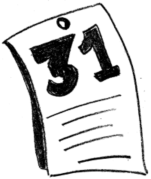 A task a day for 31 daysIt stands to reason that people aren't going to use the technology if it's unreliable (or reliable only in the sense that it is certain to go wrong), or that getting a problem sorted out takes ages.
A task a day for 31 daysIt stands to reason that people aren't going to use the technology if it's unreliable (or reliable only in the sense that it is certain to go wrong), or that getting a problem sorted out takes ages.
Therefore today, I have just one question for you: what is your technical support like?
 It shouldn't come to this...In my opinion, the best technical support is that which is completely invisible. Things tend not to break down because only the best was purchased in the first place, and because the technical support folk are proactively monitoring and maintaining all the systems in use. When, in the unlikely event a piece of equipment does go on strike, it's replaced within hours, or even faster.
It shouldn't come to this...In my opinion, the best technical support is that which is completely invisible. Things tend not to break down because only the best was purchased in the first place, and because the technical support folk are proactively monitoring and maintaining all the systems in use. When, in the unlikely event a piece of equipment does go on strike, it's replaced within hours, or even faster.
Is that a counsel of perfection? Is it pie in the sky? I don't think so; in fact, I know it's not the case because I've seen ordinary, urban, working class area schools achieve exactly that. Yes, even primary schools.
So again, I challenge you: what's your technical support like? What would you like it to be like? What needs to happen in order to bridge that gap?
Check out the References section for other articles which may be useful to you on this topic.
Photo by Linusb4.
How to Write An Online Review: Guiding Your Students
Is writing an online review any different from writing an offline one? Probably the biggest difference is the (usual) restriction on word count. Most good website articles weigh in at around 500 words. Occasionally -- very occasionally -- I expand beyond that, but a good rule of thumb is that anything over 1,000 words or so could probably benefit from being split into two or more posts.
Strange that, when you come to think of it. You'd think that, given what is effectively an infinite amount of space, a website could cope with a few essays now and again.
Of course, the key factor is not the amount of room you have, but the supposed antipathy of readers towards scrolling. "Keep it above the line!", advertisers demand. That is, make sure the viewer doesn't have to scroll down in order to see it. So the same goes, or so the common wisdom has it, for any copy appearing on a computer screen.
In fact, restricting your prose to above the line (or fold, as it's also known) is not only an impossible exercise (how do you know how big your readers' screens will be, or how large they like their text?) but a pointless one. As Jacob Neilsen points out, people are quite happy to scroll down these days, although given people's relatively short attention span when reading text on a screen, it's probably better to err on the short side, given a choice.
Now, the reason that I've gone into some detail on this apparently minor point is that I think it's important to give people reasons for doing something, or not doing it, and this is where I think How to Write an Online Review falls down. It gives short, sharp advice, without really explaining the reasoning behind it, or leaving any room for discussion.
And there is room for discussion. You might want to question not only the scrolling argument, but even the attention span argument. For example, if I invite you to write a review of a software application, which would cost a school several hundred dollars to implement, I'd expect more than a cursory 500 words, unless the product is such a pig that it's not worth wasting any words on it. (I'm reminded of Dorothy Parker's review of a book: "This is not a book to be tossed aside lightly. It should be thrown with great force.") More importantly, my readers would want you to go into some depth. After all, if they think it's too long they'll vote with their mice; but you ought to give them that choice.
So the "rule" about keeping the review to "500 words or less" -- it should actually be "fewer": why does a video about writing contain such an error? -- is not a rule at all. It is a point to be discussed with an editor (which may be yourself, if you're writing for your own website or blog), taking into account the nature of your audience.
If you don't know how your readers feel about long articles, then you need to ask them, or find out in some other way. In other words, you need to do research, and act accordingly. Where will you do your research? Well, apart from reading articles on the subject, you could also analyse your web statistics. How long are people spending on your website? How long are they spending on each page, on average? Which posts are the most popular? How are they different from the rest? (Google Analytics is a great tool for answering the quantitative questions.)
Already, we have taken this apparently simple task of writing a review from a kind of painting-by-numbers approach which, frankly, has no, if any value, as far as the ICT curriculum is concerned, to one that starts to address Levels 4 or 5 (audience), and even nudge up to the higher levels (customer feedback). The temptation to use a video like this straight off the bat without really thinking about it is great indeed. But that's like buying something in a supermarket because it's on special offer, not because you will actually use it.
There's another curious bit of advice in the video: use strong verbs and nouns. What's a strong noun? What's a strong verb, come to that? Surely it would be better to use the most appropriate word? I may be wrong, but without having been given an explanation of the word "strong" in this context, how can I know?
One useful piece of advice is to use the active rather than the passive tense. This is always the right thing to do unless you are writing an academic article or your objective is to bore the reader into a stupor. Saying something like, "I drew the picture and then coloured it in using the Fill tool" is much more dynamic, and therefore engaging, than the passive (almost supine) "The picture was drawn by the reviewer ,etc etc".
What about the advice that was left out? For example:
- Discussing with the website editor or blog owner exactly what his or her requirements are.
- Should screenshots be included?
- What rights are you giving away?
- Must the review be brand new, or is it OK to recycle one you wrote before?
- If you live in the UK, such are our libel laws that it's probably a good idea to be on the safe side and make sure you include the magic mantra, "In my opinion" in the review if you've decided to pan it.
Incidentally, everything I've written here is only my opinion, which I formed whilst watching and reflecting on the Howcast video (see below).
So am I saying this video is a waste of time and that you shouldn't show it? Not at all. By all means, use it as a starting point for discussion with your class, and use it (or its best points) as an aide-memoir once you've covered the topic.
In fact, once you've decided to not use it straight out of the box, but to encourage discussion and questioning around it, you'll probably conclude that it's not really a bad piece of video at all.
31 Days to Become a Better Ed Tech Leader -- Day 26: Set Up a Staff-Only Area
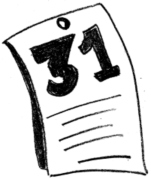 A task a day for 31 daysWhat I'm about to say will probably strike you as completely counter-intuitive, but here it is:
A task a day for 31 daysWhat I'm about to say will probably strike you as completely counter-intuitive, but here it is:
If you want to get your colleagues to start using technology, set up an area where only teachers and other staff -- no students -- are allowed to enter.
 Keep the kids out!
Keep the kids out!
Reasons for setting up a staff-only area
There are several good reasons to do this:
You need to make the technology accessible
I've also covered this in the articles about removing the barriers to entry, reasons your ed tech facilities are being underused and reviewing your equipment loans procedure, but there is another aspect, which is more psychological than anything else. By setting up a staff-only technology-rich area, you're saying to the staff, in effect, that you consider them to be so important that they don't have to vie with students for the use of these facilities.
Staff can work in privacy
I worked with one school in which staff who wanted to use a computer had to work on one in the school library, in the company of students. Hardly any wonder, then, that no teacher was ever to be seen there. How can you write a report on a student when there's the possibility of students seeing what you're writing?
Teachers can request help in private
Everyone has to start somewhere, but most teachers would feel embarrassed at having to ask for assistance in front of students, or of making what they regard as a silly mistake and getting into a panic, in public as it were. Having a staff-only area removes that source of fear.
You can showcase the technology
You don't have to have only computers in the staff-only area. Ideally, have other equipment such as a digital camera, a pocket camcorder, a voice recorder, an electronic whiteboard, a visualiser, a "voting system" and anything else you can think of which might get people excited about possibilities.
Features of the staff-only area
So what should your staff-only area be like? Here are some ideas, based on what has worked in my own experience.
It should be a drop-in centre
Any teacher should be able to trot along to the room whenever they feel like it. The easiest thing to do is to make the key available from the school office.
Only the best is good enough
Your natural inclination is, no doubt, to put any new equipment in student areas, and "recycle" older equipment by putting it in the staffroom. However, if you want to encourage teachers to use technology in their lessons, you need to give them (exclusive) aspect to the best, the newest, the brightest.
Apart from the psychological aspect (see above), this approach is also a way of helping to ensure that the equipment is reliable, at the very least. You're also maximising the chances of staff being able to use more advanced features, faster, and with better quality results.
Think of yourself as a car salesperson: would you arrange a test drive using some old banger, or the latest model, in pristine condition?
It should be away from the staffroom
The staffroom is a place where you can be constantly interrupted. If possible, use a completely different room. It pays to look around. In my last school, I discovered a music practice room which was being used to store half-a-dozen music stands. You don't need a whole room for that. I went to see the Principal and, to the protests of the Head of Music, I acquired the room, which I set up as a staff-only area.
I installed 6 computers, a laser printer and a colour inkjet printer (these days I'd install a colour laser and possibly a 3D printer too).
Within a week, literally, the room was in constant use.
It was yet one more factor which contributed to the fact that within a couple of terms the use of ICT across the curriculum went from virtually nothing to almost constant. Let me put it this way (bearing in mind that in those days laptops and software was expensive): we had to convert a further two classrooms to computer labs, bringing the total to five, over the course of 18 months.
I like to think that setting up a staff-only area helped.
Photo by sumnix worx.
10 Obligations of Bloggers
If you blog for an audience, as opposed to simply for yourself, what are your obligations? I’d say the following:
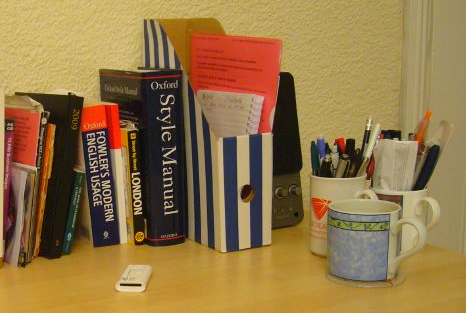 Use manuals to help with tricky or confusing words.
Use manuals to help with tricky or confusing words.
Write with integrity
For example, if you write about a product you have some connection with, especially if your report is positively glowing, then state that connection loud and clear. Unfortunately, the opposite is also true, ie if you don’t have any connection you should probably say so. I use the word ‘unfortunately’ simply because I think it’s a pity that some people think that if you like something, you must be getting a pay-off in some form.
Write accurately
Accuracy is another facet of integrity. Check facts, quotes and references. If you don’t have time to do that, make it clear that you’ve written what you believe to be the case, rather than present it as fact. Some people think that bloggers somehow naturally have more integrity than professional journalists, but I think integrity has to be worked at.
Write incisively
I know that one of the great thing about blogging is that it’s OK to air some half-thought-out idea, which on later reflection or in the light of further information may become regarded as less useful than it first appeared. I think that’s fine, as long you don’t try to sound as if not only do you know what you’re talking about, but that any other viewpoint is plain wrong. Why not just say: “I’ve only just seen this, so my initial thoughts are…”, or “I just had an idea that I haven’t had time to think through, but…” or “Here’s the kernel of an idea; tell me what you think.”?
Writing incisively shows through in the questions you ask as well as what you state. It’s not obligatory to always have an answer.
Write regularly
I think if you have built up a following, even if it’s only a dozen people, you owe it to them to write as regularly as you can. I don’t think you have to write every day necessarily, but reasonably often, like once a week.
(This is something of a counsel of perfection: I have only just managed to update my My Writes blog for the first time in months, because I have been concentrating on the ICT in Education one, which I update pretty much every day).
Write well
I realise that to a large extent good writing is, like beauty, in the eye of the beholder. What you find beautiful I may regard as too florid. Writing which keeps me engaged may leave you in despair at its starkness. That sort of thing is a matter of taste, and there is little if anything to do about that. But surely it is not unreasonable to expect – to take just one example -- that those who blog at least trouble themselves to check the vocabulary they use and not, for example, confuse ‘continual’ with ‘continuous’ or ‘uninterested’ with ‘disinterested’? Books which deal with commonly confused words are easy enough to obtain, after all.
Write for a purpose, with the reader in mind
I think if you write for yourself, you can be completely self-centred about what you write. However, in my opinion, as soon as you have an invited audience (which, by definition, you do have by making your blog URL known), you have an obligation to give them a reason to read your blog, whether that’s entertainment, enlightenment or simply stuff to think about.
Write for all your audiences as well as each of your audiences
We urge pupils to write for an audience, and to write differently for different specific audiences. Should we not also encourage them to develop a set of over-arching principles that would apply to all writing, for all audiences?
Write with consideration
I suppose this is a personal thing, but I don’t like the idea of having swearing, or even implied swearing, on my blog, in case it offends some readers. That’s why I sometimes don’t publish comments expressing an opinion ‘robustly’. People are entitled to their opinion, and they’re entitled to express it forcefully, but if they do so by using expletives I’m afraid it won’t see the light of day here.
Be yourself
As Polonius said in Hamlet, “To thine own self be true.” I think an obligation that each blogger has is to define his or her own set of obligations. That is, I think that if you’re going to write publicly you have to develop a set of rules by which to write by. They may be very different from the ones I’ve listed here, which clearly reflect my own value system, but I think the process of thinking about them is important.
Be silent
Finally, I don’t think it’s necessary, or even wise, or useful, to pass comment on something as soon as it’s been announced. It’s good to be first with the news, but it’s also good to be among the first with well-considered reflections.
As Salvator Rosa said,
Be silent, unless what you have to say is better than silence.
What have I overlooked?
31 Days to Become a Better Ed Tech Leader -- Day 25: Review Your Loans Procedure
 A task a day for 31 daysOn Day 24 we looked at how to make the ed tech facilities, especially computer rooms, more accessible. Today I'm considering the business of loaning out equipment, in the form of a series of questions to consider. These questions arise from my experience of visiting schools and seeing the procedures — or lack of them — for loaning out equipment.
A task a day for 31 daysOn Day 24 we looked at how to make the ed tech facilities, especially computer rooms, more accessible. Today I'm considering the business of loaning out equipment, in the form of a series of questions to consider. These questions arise from my experience of visiting schools and seeing the procedures — or lack of them — for loaning out equipment.
What equipment is available for staff, students or classes to borrow?
For example, do you have class sets of laptops or pocket camcorders? Can staff borrow equipment to take home, so that they can familiarise themselves with it, or do some work on it in their own time? Is equipment available for students to borrow?
How do people know what's available to borrow?
Is there a list published somewhere? How often is it updated? Do people know that the list exists? How do new staff, especially those starting at odd times of the year (eg supply teachers) get to hear about the list?
What insurance cover do you have?
If a teacher or student borrows equipment, especially to take home, who pays if the item is lost, damaged or stolen?
What is the actual procedure for borrowing equipment?
Do people have to fill out a form? If so, where are copies of the form kept? Is it online? If so, can everyone gain access to it? Is it part of your VLE or Learning Platform? (For example, it's possible in Fronter to set up loan equipment as a resource like a room, which therefore shows up as being available or unavailable at a particular time.)
By the way, just in case you think this is a no-brainer type of question, I worked with one school to help them improve their management of technical support, and it transpired that in order to borrow equipment, teachers had to go and see one of three people. The person they had to see depended on what they wanted to borrow, although this was not made explicit anywhere. Moreover, one of the staff only worked part-time!
How do people know if the equipment they want to borrow is available?
Actually, how do you know that it's available? I visited one school where a crucial lead had gone missing because someone had borrowed it without telling anyone. So how do you get loaned equipment back in time? What do you about it if someone (consistently) fails to return stuff on time?
Where do people collect the item?
I'd suggest the school office, if you can use your powers of persuasion. Why? Because there is always someone there during the working day, which means that not only is it easy for someone to collect the equipment but also that it's not been left alone in a cupboard that might be broken into. (In one school I worked in, someone walked into the school and stole a printer from an office — not mine, I hasten to add: I locked my office every time I left it.)
Is the loaned equipment ready to use?
In the previous question I used the phrase 'in time'. In my opinion, that is not 5 minutes before the next person wants to borrow it. You need to allow time for charging it up, inserting fresh batteries, inserting an empty SD card, or whatever. Teachers need to be sure that when they open the box, everything is ready to be used.
Is the equipment easy to use?
Remember Freedman's Five Minute Rule: that it should be easy to be up and running and do some basic things with no prior training in five minutes or less. I advocate that for loan equipment there is a set of instructions for the teacher to consult if needs be. I don't mean the kind of instructions which have been written by a technician and then translated from Japanese! I mean clear, step-by-step instructions.
I also think that if a teacher is borrowing an item for the first time, someone should spend a few minutes with them just going through the basics.
How do people return loaned equipment?
Do they have to run around finding the person to return it to? Do they return it to the school office?
How is equipment checked?
I'd recommend using the kind of system that libraries use when lending out CDs. They check for obvious signs of damage and then note it down on a card. For example, you might note that a camcorder has a scratch down one side. I'm not suggesting you charge people for damage, but if a teacher knows that the scratch she has just noticed has already been documented, she won't be worrying about whether she did it or not.
If you loan out laptops, you should also check for newly-installed programs — although I would highly recommend that you make it impossible for anyone apart from yourself, your immediate colleagues or technical support to install anything. And do a virus check.
Why so many questions?
The whole point of all of these questions is this: is it easy and pleasant to borrow educational technology equipment? If not, why would anyone wish to bother?
As ICT leader, part of your remit is, almost certainly, to encourage other people to use technology in their lessons where appropriate. A good starting point is to ask yourself these kinds of questions.
The crucial thing to do is to consider them from the standpoint of a teacher who has just started working in the school today. If you can't answer these questions unless you've been in the school for at least a term, or unless you're you, then something needs to be done — and fast!
Facebook Privacy Settings -- Again
Stand by for yet more changes to the way Facebook presents your privacy settings, according to TechCrunch. According to Chris Pirillo,
Facebook currently has nearly 200 different privacy options and 50 privacy settings. It’s no wonder that the average person gets hopelessly lost when trying to figure out where they need to opt-out.
He goes on to say:
Why the hell do they have to opt-out, anyway? Shouldn’t it be more of an opt-IN scenario?
This is absolutely right. In my opinion, it is always better to err on the side of caution and assume that the average person, if asked, would prefer the default position to be privacy rather than non-privacy.
 Should your private data be under lock and key?That is why I use a double opt-in system for subscribing to the newsletter, Computers in Classrooms. (That's where, after signing up, you receive an email asking you to confirm that it really was you who completed the form and you really do wish to subscribe.) As far as I'm aware, that is not a legal requirement, but is regarded as good practice. In any case, it seems to me to be safer on legal grounds, given that the advice from the UK's Information Commissioner states:
Should your private data be under lock and key?That is why I use a double opt-in system for subscribing to the newsletter, Computers in Classrooms. (That's where, after signing up, you receive an email asking you to confirm that it really was you who completed the form and you really do wish to subscribe.) As far as I'm aware, that is not a legal requirement, but is regarded as good practice. In any case, it seems to me to be safer on legal grounds, given that the advice from the UK's Information Commissioner states:
If challenged, you would need to demonstrate that the subscriber has positively opted in to receiving further information from you.
I do wonder, sometimes, whether privacy means as much to young people as it does to us oldies. But whatever their natural inclinations, they should be aware of their rights, and what their data may be used for.
Privacy rights vary according from country to country, so people really need to be encouraged -- urged, even -- to read the Terms and Conditions and/or Privacy Statement on websites before signing up to something.
Astonishingly, many people don't, as one company happily discovered when, as an April Fool wheeze, it told customers that it legally owned their souls! The news article from the Daily Telegraph states:
Almost 90 per cent of customers agreed to the terms and conditions without reading – either that or they were happy to surrender their souls. The 12 per cent of customers who refused the terms were given a £5 gift voucher.
I was intending to review some software once, when I read on the company's website that the copyright in any article which mentioned the product belonged to the company. That's a ludicrous proposition, of course, and almost certain to be kicked out of court, assuming it ever got that far. However, I took the view that (a) I don't have the time or inclination to engage in a legal tussle, and that (b) I have no desire to publice a company that would make such claims anyway. The result was that the company gained nothing from my use of its software. If you think about it, its legal staff or advisers are working at odds with its marketing staff.
As for what the data might be used for, young people need to realise that, from a marketer's point of view, it is better for people to have to opt out of receiving marketing messages than to have to opt in. That's because most people most of the time take the course of least action: it takes more thought and effort to tick a box than to not tick it.
Issues to discuss with students
- Are you aware of your legal rights? (Whether you're in a position to enforce or defend them is another matter entirely.)
- Where would you find out what your legal rights are?
- Is there a case for requiring all websites to have a Terms and Conditions and/or Privacy page?
- Should such a page be written in user-friendly language rather than legalese?
- Does privacy matter?
- What should the default position be for something like Facebook, given that one could argue that the whole point of it is to enable people to find you easily?
6 Possible Reasons Your Educational Technology is Underused
Does your computer lab look like this?
 It's seen better days
It's seen better days
Hopefully not! But how about metaphorically speaking? If your once-lovely shining new facilities are simply not being used by other teachers, perhaps one of the following is the reason why.
Teachers don't know what's available
Just because you do, don't assume everyone else does. Do you know what's available in the music rooms? When was the last time you took an inventory of the science area? It's not a bad idea to let people know what they can use. Set up a special area of the staff noticeboard, issue a half-termly newsletter, or make the occasional announcement in a staff meting. And definitely include the information in staff induction materials.
Teachers don't know how they could use it, or why they should
I think this is a matter of making suggestions to people, and asking their opinions. Something to avoid is coming across as if you know their subjects better than they do. That is pretty obnoxious, and almost guaranteed to trun people off working with you.
Teachers don't know what the kids know
It's a daunting prospect, thinking that before you can do what you actually want to do, you have to teach the kids how to do it. I'll give you an example of what I mean. Let's suppose I teach geography, and I want the kids to use a spreadsheet to generate a graph from some rainfall figures. I don't want to have to teach them how to do that, because that's just going to waste precious time from my point of view.
One thing I tried, and it worked really well, was to issue a bulletin at the end of each half-term stating what the students had been taught, and what they were going to be taught next. Once the staff knew that, to continue with the example, we'd covered how to make graphs, they were a lot more confident about using the facilities with their students.
Teachers lack confidence or competence
I've lumped these together because I think they amount to the same thing. At least,m they go hand in hand with each other. Improve your skills, and you're bound to become more confident.
So, make sure there is in-service training available, and classroom support if required.
The facilities are too difficult to book
I've already dealt with this problem in Removing the Barriers to Entry. Teachers are too busy to embark on a sort of obstacle course, so if it's hard to book a set of laptops or whatever, they probably won't.
The facilities are uninviting
They could be uninviting for all sorts of reasons. Old equipment, dirty keyboards, broken mice, or lots of posters telling you what is forbidden. Or they may be unreliable, or not fit for purpose in some other way (for example, laptops don't retain their charge for more than about an hour), or the computer labs may be too hot (a common complaint) or too noisy because of the air conditioning.
Perhaps in one of the computer labs only some of the workstations work — with the non-functioning ones still in place looking ugly and useless.
You'll need to look at the facilities with an objective eye, as I advocated in Carry Out a SWOT Analysis. That will help you identify the causes of the problem.
Conclusion
Unless you're incredibly unlucky, you should be able to make a significant increase in the use of the ed tech facilities in a relative short period of time. I know that quality is important, that it's not simply a question of numbers. But people can raise their game over time, so the important thing is to get them using the facilities to start with.
Also, if the facilities are constantly in use you will stand a much better chance of winning an argument for more funding to upgrade the facilities. In these hard-pressed times, that sort of consideration is more important than ever.
See the References for other useful articles on this topic.
Announcement of Two Prize Draws
Win a year’s subscription to online resource bank
I’ve arranged several prize draws for subscribers to the Computers in Classrooms newsletter, starting with this one: Scholastic has kindly made available a one year subscription to their online resource bank for primary (elementary) children.
Once logged in, you can browse through the thousands of resources by clicking “Browse our resources”, on the right hand side of the page, underneath the orange “My folder” button.
The “My folder” button is where you can store all your favourite resources, features and news, allowing you to easily find what you particularly liked, for next time!
Alternatively you can search for resources using keywords. Type in for example “Role Play” into the search field on the main page, and select “Child Ed Plus” from the drop down ‘department’ list to show the resources available.
Being a subscriber to Child Education PLUS online resource also means that visitors have full access to all the back issues of the Child Education PLUS half-termly hard copy magazine, packed with lesson ideas, advice and news.
I’ll be running the prize draw at 10pm British Summer Time on 30th April 2010. For the rules that apply to our competitions and prize draws, please see http://www.ictineducation.org/newsletter/. For this one, all subscribers are eligible regardless of place of residency.
Thanks to Alison MacGregor and Carly Wonnacott of Mango Marketing for setting this up.
PIMS competition
One of the interesting things to arise from the increasing affordability of sound recorders, digital cameras and pocket video cameras is that these devices are increasingly being used in a ‘show and tell’ way. Rather than try to describe to parents, or even yourself, what the youngsters have learnt, capture it as it happens. See, for example, my account of my visit to Grays Infants School, and my review of the Flip Video – especially my interview with Elaine on how it might be used in the classroom, and the further possible uses we came up with.
Unfortunately, all too often the level descriptors and the digital evidence are stored separately. However, an application called PIMS brings the two together. Julian Barrell, the company’s Director, took us through the system: you upload the evidence right there and assign level descriptors to a child or group of children. In fact, the child could do it too.
You can have a go yourself by going to Http://www.simplyefficientsoftware.co.uk and playing around in the demo school. Use the school name pimsdemo, and the username and password demo.
Now there’s some great news if you look at the system, like it, and are a subscriber to Computers in Classrooms, because on 26th May 2010 one randomly-selected subscriber will be able to use the system with any two classes of approximately 30 children, for up to 6 years. All you have to do is (a) subscribe to Computers in Classrooms and (b) agree to write a brief article for the newsletter and website, on how you find it.
The price is £400 per class for up to 6 years and includes future upgrades, so with a free introduction INSET session by Julian this prize represents a potential £1000.
I’ll be running the prize draw at 10pm British Summer Time on 30th April 2010. For the rules that apply to our competitions and prize draws, please see http://www.ictineducation.org/newsletter/. For this one, all subscribers are eligible regardless of place of residency.
More to come
Look out for other prize draws, to be announced on the ICT in Education website. Still not a subscriber? What are you waiting for? It takes just a few minutes to sign up and confirm your subscription, and it's free.
31 Days to Become a Better Ed Tech Leader -- Day 24: Removing Barriers to Entry
Educational technology is different from other areas in the curriculum in one respect especially, which is that its success is partly measured by how much it is being used by non-specialists. With that in mind, the final quarter of this series is about encouraging other staff to use it.
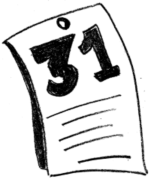 A task a day for 31 daysIn fact, not merely use it, but want to use it. For that to happen, the technology has to be useful, exciting, easy to use, easy to access. Today, I'm going to concentrate on that last one, making the educational technology easy to access. I'll continue with this theme tomorrow.
A task a day for 31 daysIn fact, not merely use it, but want to use it. For that to happen, the technology has to be useful, exciting, easy to use, easy to access. Today, I'm going to concentrate on that last one, making the educational technology easy to access. I'll continue with this theme tomorrow.
Let's start with a simple proposition. If the educational technology is easy to access, other staff may or may not make use of it. If it is difficult to access, then they almost certainly won't, except under sufferance, such as if they are forced to by the senior leadership team, or on a particular day they have no alternative.
You have to bear in mind that, these days, it is really quite easy to gain access to a computer if you really need to. Many public libraries have computers which can be booked for an hour at a time, and there are internet cafés, not all of which look like dives. Many teachers have their own computer or, in the UK, a school laptop.
Bottom line: when it comes to using a computer outside school hours, teachers have a lot of choice as to where they go if they want to use a computer for lesson preparation or report writing. In a few days' time I'll be looking at how to encourage teachers to use the school's facilities for their own work.
But what of using the computers with classes? There are several things you can do in order to encourage or facilitate that, but within the context of this series I am going to focus on just one: making sure the equipment is accessible. Today, I am considering computer labs; tomorrow I shall look at equipment that is loaned out.
 Remove the barriers to entryThe first step in making a computer lab accessible is to enable staff to actually get into it. Yes, I realise that is pretty obvious, but consider the situation I found myself in in one school:
Remove the barriers to entryThe first step in making a computer lab accessible is to enable staff to actually get into it. Yes, I realise that is pretty obvious, but consider the situation I found myself in in one school:
- The keys to the computer labs were kept in a Deputy Headteacher's office.
- You were allowed to go into the office to get a key as long as the office was (a) unlocked and (b) not in use for a meeting.
- You were allowed to take only one key at a time. (The significance of this will become apparent in a moment.)
What this meant was that what should have been a very simple act — walking into a computer lab — required meticulous planning if you were not to end up waiting outside a computer lab with a class of kids who were becoming more and more unruly by the second while you frantically tried to gain access to the key.
That is assuming, of course, that you had been able to book the use of the room in the first place, because that was another major hurdle. Each room had its own booking timetable, which was available on the teacher's desk in the room.
Sounds logical enough, doesn't it, but suppose I wanted to book the use of the room next Wednesday morning for one of my classes. This is what I could end up doing:
- Find key to computer lab A.
- Check timetable in Lab A.
- Return key and, if computer lab A was booked at the time I need it, take the key for Lab B.
- Check the timetable for Lab B.
And so on. There were three computer labs, so checking their availability could, by the time you'd managed to get hold of the key each time, easily take your whole lunch hour. Little surprise, then, that most staff did not bother most of the time. It would be untrue to compare the computer labs to the Marie Celeste, because at least that ship showed evidence of recent occupation.
Sorting this out took surprisingly little time, using a few simple expedients.
Firstly, I redesigned the computer lab booking form. I figured that nobody would care much which computer lab they used (we didn't have a specialist area set aside for, say, multimedia; the only real difference between the rooms was the number of computers in them). Therefore, I amalgamated the room timetables for all the rooms onto one booking sheet, and organised it by time rather than room.
In other words, if you wanted to use the computers next Wednesday morning, you looked at the sheet to see which room(s), if any, were free at that time.
I then placed the booking timetable in the staffroom, which seemed quite logical to me.
These two steps meant that booking a computer lab went from possibly taking an hour to taking less than five minutes.
I also asked the school office to take charge of the keys. After all, there is someone there all the time, so that made perfect sense too.
All of a sudden, gaining physical access to the rooms was no longer a Herculean labour.
There is also the matter of access to the network. I understand the need for security, but I could never understand why some Heads of ICT made it so incredibly difficult to get into the computers unless you ahd your own user ID.
My view is this: there are always going to be students who forget their login details, new students or staff who have not yet been given their login details (even though they should have been) and visitors to the school. So why not create a bank of generic user IDs, like User01, User02 and so on? I believe that as long as people know that the work they create under these names will not be kept very long, and so must be transferred or saved to an external medium if they want to keep it, that's fine. It will only be the odd one or two in a class anyway (one hopes).
Another aspect of access is ease of use. These days, many applications are fairly intuitive if you've been using computers for a while. But not everybody has. When I was Head of ICT I came up with Freedman's Five Minute Rule. This states that someone should be able to come into your computer suite, log on, do some work, print it out and save it and log off, all in the space of 5 minutes even if they had never set foot in the school before.
One of the things you might do in order to meet this requirement is to put up posters giving step-by-step instructions for starting each application, how to save work in the word processor, how to print off your picture, and so on.
To be accessible, the computer systems also has to actually work. I will be covering technical support another day, but it's worth saying at this point that if your computers are unreliable, people won't use them. If, for example, there is an intermittent fault such that every so often the network crashes for no obvious reason, you really need to get it sorted out. It may be that it "only" happens on average once a week, or even once a month, but no teacher wants to be the one in the computer lab with a class when it does.
None of the things I've discussed here will in themselves make teachers want to use the computers. What they are all about is reducing, or even removing, the barriers to entry, to borrow a term from the econommists' dictionary. Think of it as a shop might: opening the doors of a shop and putting in signs reading "Menswear 1st Floor" won't get people flocking through the doors. But make it hard to enter the shop in the first place, and then fail to let people find their way around easily, and you will certainly deter all but the diehards or the desperate from even trying.
Look out for another article, coming soon, on why your computer facilities may be lying idle much of the time.
The Value of Play
I've been watching, and watching and rewatching a video called Play, by David Kaplan and Eric Zimmerman. It's a film which envisages a possibly not-too-distant scenario in which games have become totally immersive. The line between game and reality blur — over and over again.
The first time I watched it I didn't quite 'get' it. The second time I understood it a lot more. The third time I was able to completely enjoy it, and after that I started to think about the possibilities for the ed tech teacher.
I don't think many teachers would feel comfortable showing this to a group of students. A pity, really, because there is so much rich discussion you could have with them. However, there are some risqué elements, like a scene where the main character grabs a woman's breast, followed by some choice words by the recipient of this unwelcome contact, and one with Japanese schoolgirls, which is clearly tongue-in-cheek but which may be unwise to show to a class. Anyway, watch it and decide for yourself.
But if there is a good chance that you will feel unable to show it to your students, why am I bothering to mention it?
Well, there is always the possibility of showing selected scenes, to illustrate points for discussion.
However, even if you watch it only with colleagues, perhaps as part of a team meeting or a staff training day, there is much to discuss. I have always believed, and found, there to be value in having an intellectual discussion for its own sake. This is especially important for teachers: ours is an intellectual profession, so we need to practise being intellectual.
If, having watched the film, you don't think you can use it, pass on the details to colleagues teaching media studies. They may find it interesting to consider how the lines between film, game and reality are not very apparent. There is also a video, on the Future States website (see below), showing the making of the film. I don't think it's very revealing myself, but it may be interesting for students to glimpse what a real film set looks like.
So what sort of issues does the film raise?
One is a moral issue about how points are accumulated. Watch the thug in the first sequence, to see what I mean at its most obvious, but the issue is repeated throughout the film.
Another is to do with truth — not only in the sense of distinguishing game from reality, but in terms of integrity. Look at the choices faced by both the politician and the psychiatrist. There's an element of humour there, but perhaps like much humour it touches a nerve.
There are underlying issues as well, to do with genuineness. For example, all the options presented to the psychiatrist appear to have equal weight. Do professionals like psychiatrists, doctors, even teachers, really ask questions which have no greater value than any of the alternative questions they might have asked instead?
But perhaps this is all getting too deep. Watch the film, which lasts just under 20 minutes, and see what you make of it.
A little background: I found out about this by looking at the Sliced Bread blog, where Tony Searl wrote an article called Future State. I chose to read that at the suggestion of my random blog reading generator.
See also the two articles cited in the References section.
On the topic of games, the forthcoming issue of Computers in Classrooms, the free (woo hoo!) newsletter, is a games special, with articles about 'serious' as well as 'educational' games (the distinction is not mine), reviews and original research from a student's dissertation and BESA, to cite two, plus some great prizes to be given away.
31 Days to Become a Better Ed Tech Leader -- Consolidation Day 3
Hopefully, the last ten activities have been useful. Having spent some time seeing what's going on, and then looking at some hard evidence, you should by now have started to address some practical issues, such as:
- What is the documentation like? Is it helpful?
- What resources do we have? What do we need?
- What are people talking and writing about? What new ideas are coming in?
- What do we need to do to make the ICT team (if there is one) even better?
It would be good to spend some time looking back on these activities to see if there are any gaps, because the next batch of 'assignments' are very practical and pragmatic indeed, as you'll see.
Just a couple of points to make:
Firstly, activities like reading, which don't produce an immediately identifiable result, are very important. I remember seeing a sign for a door once which depicted someone sitting with their feet up on the desk, and their eyes clothes. Underneath it said, "Quiet please: genius at work!"
I think there's a grain of truth in that. We all need quiet time to sit and just have ideas. The target culture has made us all think we're not doing anything of value if you can't see it or measure it. However, the brain needs time to mull things over. I certainly find myself that if I read and reflect, read and reflect, ideas start to gestate and are worth waiting for.
Secondly, there is a particular type of team leader who thinks that they have to take credit for everything the team achieves. Apart from being morally suspect, if not reprehensible, that sort of attitude is self-defeating, because ultimately people will simply stop giving out their ideas. Either that, or they will email you their idea and copy the email to everyone else they can think of, including your own boss.
If you've done a good job of encouraging and facilitating the birth and sharing of ideas, it doesn't matter whether people think you had the idea yourself or not. How come? Because if people in your team have great ideas then that's a reflection on you anyway.
Coming soon: some practical things you can do to get the technology being used across the school.
Five Minute Tip: Managing Your Team Meetings
 Five minutes are all it takesIn my experience, most people run most meetings really badly. What are the most common pitfalls, and how can you avoid them?
Five minutes are all it takesIn my experience, most people run most meetings really badly. What are the most common pitfalls, and how can you avoid them?
Meetings should always result in something happening. Even if the meeting was a discussion, an exchange of views, there should be an action arising from it -- a good example here would be for someone to produce a summary of the views expressed.
Colleagues should know in advance what the meeting is going to be about. All too often, the Agenda appears at the last minute. You must give people time to prepare, especially if you want to have a genuine discussion about something.
Papers for the meeting should be made available well in advance. I have attended meetings where a 108-page document relating to the meeting was emailed to everyone 25 minutes before the meeting was due to start. That is unacceptable, and simply lays you open to suspicion of not intending to have a genuine discussion.
Someone should take notes in the meeting. As you are unlikely to have a secretary to do that, the fairest thing to do is take it in turns. But note that it is very difficult to take notes and chair a meeting. When it's your turn to take notes, you might consider asking someone else to chair it. That would also have the benefit of giving others a chance to step into your shoes and gain some valuable experience in their own career advancement.
Minutes are meant to be a record, not a transcription. Keep them brief and to the point. And make sure they are distributed within a day or two. The person taking the minutes should always give them to you for your approval before disseminating them to the rest of the team.
Minutes must always include action points, with a named person responsible. Note that the person responsible must be selected in the meeting, not afterwards, and only if they are present and agree -- it could be considered unprofessional to assign a task to someone in their absence, especially if it's a task that nobody else wishes to do.
Meetings should have set start and finish times. Even better, there should be some guidance in the Agenda as to how long each item will take. If these timings turn out to be optimistic, curtail the discussion and put the item(s) high on the next meeting's Agenda.
The meetings should start on time, and finish on time. No waiting for people who haven't arrived: the most important people are the ones who are actually there, and it's unfair to keep them waiting. It's also self-defeating, because they will learn that meetings start later than the time specified, so next time they will arrive late as well, because there is always something that "I just need to do quickly before the meeting."
Meetings should not be so frequent that they end up being held for their own sake -- everybody is too busy for that. Neither should they be so infrequent that there is no opportunity for a team spirit to build up. You'll have to judge this for yourself, but I would suggest that a meeting every two or three weeks is about right. If that is very difficult to fit in, consider a different pattern and structure: say, a full meeting every month, with a ten minute get-together at the end of each two week period in-between -- or an audio or online meeting just to "touch base".
Sometimes it may be impossible for someone to get to the meeting, but that need not be a problem. It's now both possible and easy to hold meetings which include people who are not physically present. Doug Woods, in a comment on my article about special team meetings, made some incisive comments, which I've reproduced here:
It seems to me, and this is hardly an earth-shattering observation, that people cannot always attend a meeting. Maybe this is because of illness, working from home or a different site, or they have a scheduling clash...whatever. Perhaps, this may be more of an issue nowadays with school clusters, federated schools, schools on split sites etc..These people, however, may well have a valuable contribution to make or could benefit from hearing other members' contributions .... else why would you have invited them to the meeting?
It can be important, therefore, that you enable such absentees to be able to make their contribution to the meeting in some other way. Possibly you could ask them to write their contribution beforehand and then have someone read it at the team meeting but I'd suggest that might be a poor substitute for an informed dialogue or discussion. So why not consider audio (telephone) conferencing or video conferencing as a means of allowing absentees to contribute and share in the meeting? Even someone on a train or someone driving could pull into a services [station] and contribute via a video link on their smartphone.
It also occurs to me that while meetings take place between key members of your team, there are other staff who may be affected by decisions or outcomes made at such meetings. Why not video your meetings and/or have a discussion board live during and after the meeting so that these other people can make a contribution and feel that they are included?
I'd also add that you could invite guest speakers to your meeting via Skype or a similar webcam-based solution. If you really wanted to push the boat out you could ask a member of your team who is attending a conference or an exhibition to report in live through their laptop. There also various online meeting applications available, such as Flashmeeting.
Finally, even though they may not have a choice in the matter, the members of your team are giving up valuable time to attend the meeting. Very few people like meetings. Sugar the pill by making sure refreshments are available. If possible, invite a guest speaker in, or ask one of your team to prepare a presentation. In other words, make it a bit different: you might like the sound of your own voice, but others might not!
This is an expanded version of an article originally published on 5th April 2007. Thanks to Doug Woods for his comments.
31 Days to Become a Better Ed Tech Leader -- Day 22: Organise In-Service Training
I am firmly of the belief that an ed tech leader is only as good as the team they're leading, and that good in-service training plays a large part in improving teachers' skills, knowledge and understanding.
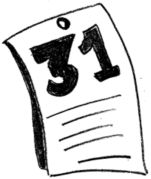 A task a day for 31 daysLet's take that phrase 'good in-service training': what does 'good' mean? What is 'in-service training'?
A task a day for 31 daysLet's take that phrase 'good in-service training': what does 'good' mean? What is 'in-service training'?
 Not all INSET has to involve PowerPoint
Not all INSET has to involve PowerPoint
The meaning of 'good'
I think in-service training is good if it enables the teacher to do something s/he couldn't do before, or to be able to do it better. I'm using the word 'do' in a very broad sense. It could be that, having attended a course, you have a greater understanding of a particular issue than you did before, without necessarily having to actually do anything with your new-found knowledge.
(I'll explore this in another post, but I believe very strongly that there needs to be time and space set aside for teachers to explore issues as an intellectual endeavour, and not merely so that some pre-defined 'output' measure can be improved. But that's for another day.)
Ideally, in-service training should be useful for the individual teacher, the ICT team and the school as a whole.
Teachers should have a huge say into what training they will experience. I've seen instances of where teachers are sent on courses they don't want to attend, and denied permission to go on courses they do. That's a ridiculous way of trying to get the best out of your staff. Admittedly, there may be some things which everyone has to attend, such s information about a new curriculum, but there has to be give and take.
As far as what is good for the ICT team is concerned, that should be discussed by the ICT team. As team leader you will need to take some decisions, but they need to take into account your colleaues' concerns and ideas too.
Types of in-service training for ed tech specialists
But what is in-service training? Traditionally, it's a course. However, it could take a number of forms, such as:
- Attending a course.
- Running a training session.
- Attending a conference.
- Trying out something different.
- Writing a unit of work.
- Scrutinising students' work (not your own students, someone else's).
- Spending time reading.
- Spending time in discussion forums, Twitter and so on.
- Attending training sessions in bite-sized chunks, such as after school, and highly focused, eg Advanced Photoshop or Using Assessment for Learning techniques in ICT.
- Attending great team meetings.
Types of in-service training for non-specialists
Bear in mind that one of your jobs might be to organise training for non-specialist staff. Ideas that come to mind include:
- As you don't know what colleagues know or don't know, I'd suggest conducting a survey to find out what sort of things they would like training on.
- Running a regular ICT surgery. I'll be covering this in more depth soon.
- Running specific training for teaching assistants who help out in ICT lessons. I've always thought it best for all concerned for them to have at least a basic level of competence in using technology.
- Encouraging colleagues from other subjects to invite you to their team meetings to help them discover how technology could be used in their lessons.
- Making a video of the ICT going on around the school, and showing it at a staff meeting. (Students can take this on as a project.)
Your task for today
There's a lot to think about there, but here are a few issues which you might like to consider in your 15 minutes today:
- Who is going to deliver the training? It doesn't have to be you or an outside expert. One of your colleagues might be able and willing to do so. I've had pupils giving training, and the teachers loved it because it was so effective for them.
- Does training always have to take place as an extra-curricular activity? Doesn't that discriminate against colleagues who are paid by the hour? Since the training they enjoy will benefit the school (one hopes), should they not be paid to attend it?
- Does training always have to take place after school? After all, that discriminates against colleagues with family commitments. How about lunchtime sessions as well? I don't think there is an ideal time for training or a foolproof answer to this type of concern, but I think it's important to try and be as flexible as possible.
- Does all training have to take place 'live'? If you were to video your training sessions, the recordings could be made available on the school's VLE for colleagues to access in their own time.
- The same goes for screencasts. Why not create a series of short screencasts to cover the basic aspects of applications which are commonly used in the school?
- Does training have to take place in school or a teacher development centre? How about a team visit to an exhibition? I have organised some great visits for teachers to work places where technology is used.If such days are planned and organised well, they can be really effective professional development.
- Does all training or professional development have to be organised? What about taking part in online discussions? What about making the technology available and allowing people to use it how they see fit, or simply to explore it?
- Looking at your team as a whole (or yourself if you don't have a team), what are your most pressing training needs? Where are the gaps in your knowledge or skill set? How and when can you start to address this?
Further reading
You may also find the following articles useful:
5 Minute Tip: Keeping a Professional Development Record.
Web 2.0 For Rookies: Proving Professional Development.
A message from Doug Dickinson reminded me of the OU Vital Community. OU Vital is a recently-established online professional development community for ICT educators. Run as a collaboration between the Open University and e-Skills, it is providing a range of free professional development opportunities, both offline and online.
One thing it does which is especially relevant here is provide a range of 15-minute CPD activities -- ideal for the busy teacher (if they happen to be at the right time, of course).
Thanks for the reminder, Doug. 
I also mentioned, in the comments, a forthcomin article about managing meetings. It has now been published here.
Try Before You Buy
Think of the hassle you save yourself when presented with the opportunity to try a new hairstyle before a pair of scissors gets anywhere near your head. Well, if something goes wrong despite such precautions, at least nature will sort it out in a matter of weeks. How much worse would it be if a tattoo went wrong?
 I don't think so somehowI'm not a tat fan myself. Nevertheless, I think a site like Tatmash represents a great use of technology. You can upload a photo of yourself and then see what different tattoos would look like on you. I wouldn't necessarily advise you to get your students trying it out, given that you can elect to have a tattoo displayed on any part of your anatomy, but it's good to know that this facility is not only possible but also both easy and free.
I don't think so somehowI'm not a tat fan myself. Nevertheless, I think a site like Tatmash represents a great use of technology. You can upload a photo of yourself and then see what different tattoos would look like on you. I wouldn't necessarily advise you to get your students trying it out, given that you can elect to have a tattoo displayed on any part of your anatomy, but it's good to know that this facility is not only possible but also both easy and free.
What other uses might you find for this sort of thing in an educational context?
Connected Leadership Course
My friend Peggy George has sent me details of a Moodle course she is facilitating. Called 'Connected Leadership', the course is running this week (May 16-21), although all of the resources and the entire course will remain online indefinitely. Become a strong link in the leadership chain
Become a strong link in the leadership chain
Peggy tells me:
While Kim [Caise], Lorna [Costantini] and I created the course and organized all of the content, there are a number of co-facilitators behind the scenes who are there to contribute to the discussion forums and keep the conversation going which is a great help! They include Paul Stacey, Sharon Betts, Bruce Bearisto, Virginia Rego, Clint Surry, Randy Labonte, David LeBlanc and Wade Gemmell.
I've had a quick rummage around and it looks very good indeed, with lots of resources listed (including the 31 Days to Become a Better Ed Tech Leader series, which is most flattering) and some interesting discussions in progress. I'm looking forward to exploring further, and I suggest you might find it interesting and useful too. Here's the link:
31 Days to Become a Better Ed Tech Leader -- Day 20: Do Some Reading
In my opinion, reading is very important for helping you generate ideas and innovation. However, I do believe that to get the most out of a book or article you need to do what I call ‘active reading’.
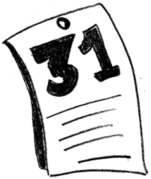 A task a day for 31 daysThat means not simply reading an article in the way you might read a sweet wrapper or a billboard, but thinking about what you’re reading – even before you open the first page. There’s a good article on this website about efficient reading by Alison Skymes, and I should highly recommend that.
A task a day for 31 daysThat means not simply reading an article in the way you might read a sweet wrapper or a billboard, but thinking about what you’re reading – even before you open the first page. There’s a good article on this website about efficient reading by Alison Skymes, and I should highly recommend that.
In this article I’m going to recommend some newsletters , blogs and Twitter accounts which should prove useful to you. Please bear in mind that the official UK ones from Becta (marked with a *) may be discontinued as part of, or a consequence of, the impending spending cuts.
Also, I haven’t recommended any books here. That’s not because I don’t read books – I do! But books come and go, and I tend to review them on their own, usually in Computers in Classrooms first. To find book reviews, go to the tag ‘book review ’. You can also see a list of books I’d recommend on the books page. And, of course, there are my own books, which you can find listed here .
OK. With no further ado, here is my list of recommended reading.
 Always make time for reading
Always make time for reading
Why subscribe to an independent newsletter?
- They have an independent voice, ie independent of organisation’s interests, or commercial interests – but you need to check just to make sure this is the case.
- They tend to contain a wide range of expertise, viewpoints and topics.
- There’s a sense of community (sometimes).
- They can be good for local news.
- They can be good for national news.
- They can be good for international news.
Subscribe to an independent newsletter!
Examples include:
- Computers in Classrooms This is my own newsletter, so I would recommend it, wouldn’t I
 ? But several thousand other people like it too, and they all have an interest in educational ICT. Although Computers in Classrooms contains news items, it is mainly a forum for exploring the possible implications of recent developments rather than simply the news of the developments. It also contains magazine-type articles, reviews, prize draws (sometimes) and other good stuff.
? But several thousand other people like it too, and they all have an interest in educational ICT. Although Computers in Classrooms contains news items, it is mainly a forum for exploring the possible implications of recent developments rather than simply the news of the developments. It also contains magazine-type articles, reviews, prize draws (sometimes) and other good stuff. - Information Technology in Developing Countries I have to declare a bit of an interest here because I occasionally have articles published in this newsletter. I like it because it has articles about educational ICT issues in countries such as India and Africa, which tend not to be reported on very much by the main magazines, blogs and newsletters.
- From Now On This has some interesting discursive articles, and provides plenty of food for thought. I don’t like the website much because in my opinion it takes too long to drill down to the list of articles, but it’s worth the effort.
- Stephen Downes' Online Daily newsletter. Useful and eclectic round-up of half a dozen or so ed tech news items every weekday and sometimes at weekends as well. Downes can be acerbic or hilarious -- I find my point of view varies according to whether it's my turn to be at the receiving end of one of his withering comments! Downes scans hundreds of ed tech blogs and is good at seeing through the persiflage.
- Ed Tech Talk Newsletter This short newsletter gives out information about forthcoming online talks and discussions in, especially, Classroom 2.0 Live (which I mentioned in the article for Day 18, on joining a group).
- Technology & Learning News Useful for keeping up with an eclectic range of educational technology-related news.
- Technology & Learning Blogs Again, I must declare an interest, being one of the bloggers featured on this site. You’ll find a great variety of bloggers and blogs here, each blogger posting every two weeks on average. Much food for thought.
- Local newsletters can be very useful indeed, so if your Local Authority or School District published one, subscribe!
Subscribe to a blog or follow a Twitter account (or two)!
- Becta’s Emerging Technology News * I have to declare an interest, as I proofread this before it goes live. It’s a great source of technical news with suggestions about the impact on education of technical developments. Neil Adam does a sterling job of finding and summarising complex technical issues, and often writes about advances months before they appear in the mainstream press.
- Next Generation Learning * This will be useful to you if you’re looking for articles suitable for parents, ie without technical jargon and implicitly assumed knowledge.
- National blogs/updates, eg Department of Education and Learning & Teaching Scotland: these are useful, but cover all aspects of education, not just ICT.
- Local blogs, eg Havering ICT Blog, or even a local school’s blog
- Corporate blogs, eg Microsoft’s Schools blog
- Independent blogs, eg The ICT in Education blog
 , Andy Black, Doug Woods and Shelly Terrell. Note that these are just a few of the blogs I subscribe to.
, Andy Black, Doug Woods and Shelly Terrell. Note that these are just a few of the blogs I subscribe to. - Tech News blogs, eg TechCrunch and Gizmodo -- although I’d recommend Becta’s Technnology News over these (see above).
- Collections of useful information, eg Shelly Terrell’s Teachers Reboot Camp (again), Chris Smith’s Shambles and Larry Ferlazzo's Websites of the Day.
- Leadership-oriented blogs, eg Miguel Guhlin’s Around the Corner, Scott McLeod’s Dangerously Irrelevant and Stephanie Sandifer’s Change Agency .
- Twitter in general
- Twitter lists, eg Danny Nicholson’s Techie Teachers list. (Uk-centric, mainly). You’ll find more ed tech lists listed here.
I hope that’s enough reading for you! Remember, you don’t necessarily have to do it all yourself. If you lead or are part of a team, perhaps your colleagues could monitor particular newsletters or blogs, and report back briefly at the start of a team meeting. In a nutshell, the suggestions in Delegate a Unit of Work applies to other aspects of leading ICT as well.
