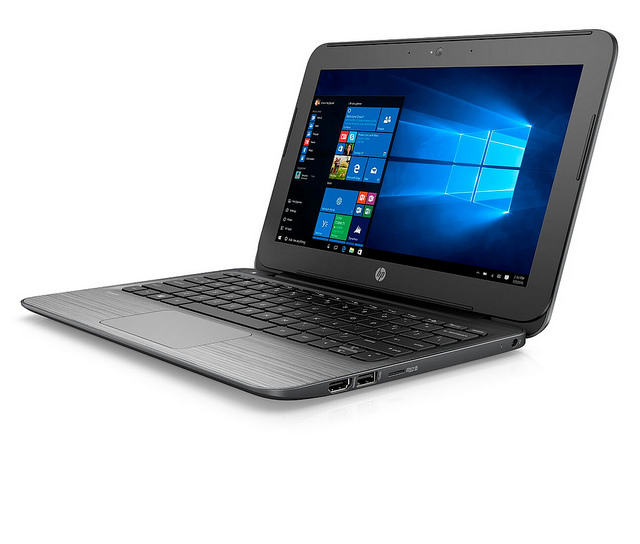Over the summer of 2018 I reviewed four laptops being sold by Microsoft. I looked at both the laptops and the software installed on them.
Hardware
A detailed comparison of the four laptops may be found in the comparison table that you can download by clicking the button below. Therefore, please regard this as an introductory note.
The following laptops were looked at:
HP Stream 11 Pro G4 EE
HP Probook X360 11 G1
Acer TravelMate Spin B118
Asus VivoBook E201
What impressed me was that the laptops have been designed with schools very much in mind -- not just the software, which of course could be installed on any laptop, but the hardware. This is important. Even with the best will in the world, the most draconian policies in place and the best behaved pupils anyone could wish for, schools are not really computer-friendly places. For a start, unlike in a typical office, computers are used by many different people, and for many different purposes. If the use of technology is thriving, the computers will be in continual use, day in and day out.
When it comes to laptops, they may be wheeled about on trolleys, used in a variety of classroom environments, and sometimes even taken outside or on school trips.
All of which means that the hardware has to be robust and, in the case of laptops, the battery charge has to last long enough to comfortably take the device through a school day.
Where laptops can be turned into tablets by rotating the screen, the hinges have to be good enough to take the treatment. This is especially true when one considers that kids are not always known to be the gentlest of creatures, especially with other people’s property.
The laptops considered are all fairly robust. I did not have the courage to repeat the actions of someone who demonstrated the hardware to me, these including dropping the laptop to the floor and spilling water on the keyboard, so as far as that sort of thing is concerned I opted to take MIcrosoft’s word for it!
The laptop evaluation is slightly idiosyncratic in that not all of the criteria were looked at for each laptop. Nevertheless, it should give you enough to go on, at least in terms of narrowing down your choice of school laptop before going through a more formal procurement process.
Software
The preinstalled software on all of the laptops was Microsoft 365 for Education. I was very impressed with this, for several reasons.
First, it’s very intuitive to use. In fact, if you have used Microsoft products such as Word, Outlook and OneNote, you won’t have any trouble getting to grips with these versions.
Secondly, one reason I haven’t yet dragged myself into the modern era as far as Microsoft Office is concerned is that I like using Visual Basic for Applications, and I was a bit wary of upgrading -- even though I had been assured that the new version supported VBA. I’m pleased to say that this is actually the case -- to an extent. The current version of Office can be used online, and installed on devices. The installed version supports VBA, while the the online version does not. Nevertheless, it works for me, and I’ll be transferring to the subscription model pretty soon.
Thirdly, Office can now be used online, as already indicated, and Microsoft has really taken advantage of this facility. For a start, people can collaborate on documents online. Also, when in Outlook, you can send messages to other people in the same group as you. I imagine this would be very useful for teachers and pupils to use vis-a-vis each other. Permissions can be set which permit everyone in the same (virtual) group to communicate with each other. Unfortunately, as far as I can it is not possible to disable the facility whereby a pupil is able to send personal messages to anyone else in the school. In other words, there doesn’t seem to be technical solution to this, so teachers will need to rely on good old-fashioned behaviour management. I don’t see this as a problem if the pupils are generally well-behaved, there is a good responsible use policy in place and how interesting the work is.
Finally, it has some great features to help prevent distraction. Under this umbrella there are some great features, such as blanking out the parts of the screen that are not needed for the work you’re currently doing. You can buy or download programs that achieve the same (or similar), but here it’s all built in. There’s also the superb speech to text facility, as well as the text to speech facility.
In fact, what Microsoft appear to have done is work out what would be of most value to someone with a condition like dyslexia, and build that in as part of the mainstream environment. This is, of course, the way it should be. You can read more about the provisions to address dyslexia on the Microsoft blog: Microsoft + Made by Dyslexia: Helping students with dyslexia thrive with technology.
When you’ve read that, download the laptop comparison and evaluation by clicking the button below.