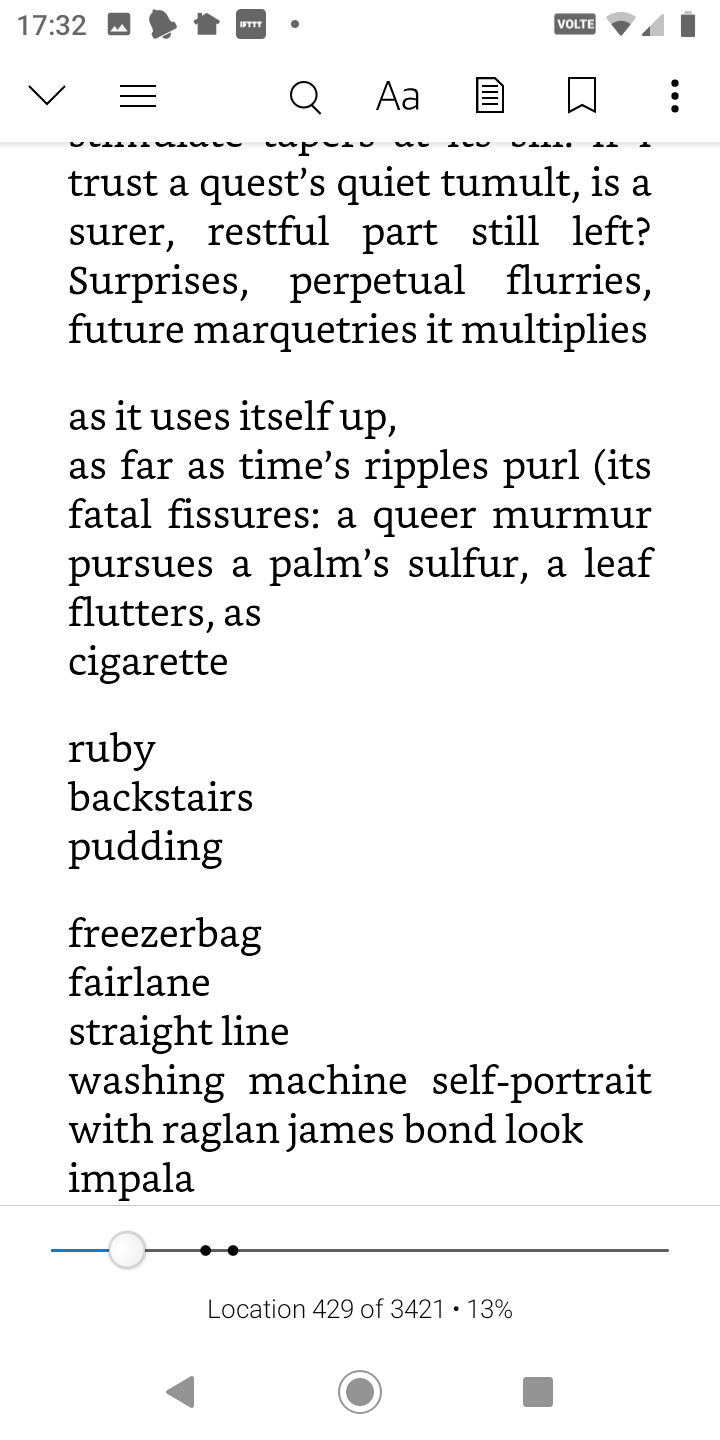While I was reading All That Is Evident Is Suspect as a pdf on my Kindle, I was highlighting passages and making notes. But when it came to using those notes to help me write my review, I was stumped. It seems that pdf annotations don’t appear on Amazon, or in Goodreads, so I had to try and find another way of extracting them from my Kindle.
Fortunately, I discovered that the Kindle phone app provided just what I needed. Here are the steps to take if you face a similar challenge. The screenshots below were taken on an Android phone.
After firing up the Kindle app and opening the book, tap the top of the screen to see the Notes icon. It’s the third icon from the right in the screenshot below.
You should now see your notes and highlights, as in the screenshot below:
Click on the Share icon, which as you probably know is the one on the right in the screenshot above. You should then see this menu:
I simply clicked on Export, and then chose the option to open the file in Google Docs. Here’s a section of what it looked like:
Now I was able to copy and paste excerpts into my review of the book. Easy peasy!
Although my challenge was in relation to writing a book review, the same process could be used to extract any notes you’ve made on any pdf on your Kindle. Suppose, for example, you’ve been reading and annotating a new syllabus, new Government pronouncement, or article pdf on your Kindle, the steps described here should enable you to export those notes to Google Docs and from there to your preferred word processor. It certainly beats having to type them out again!