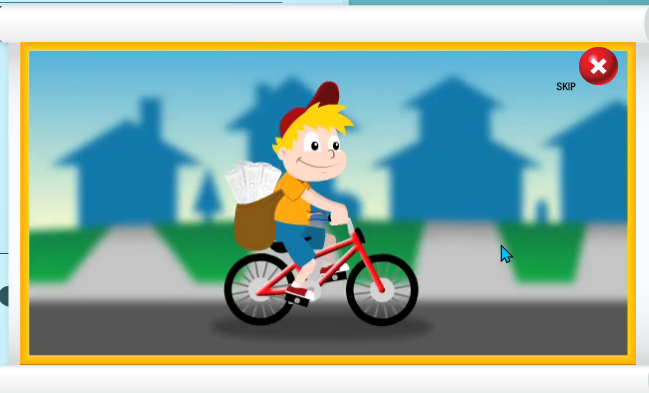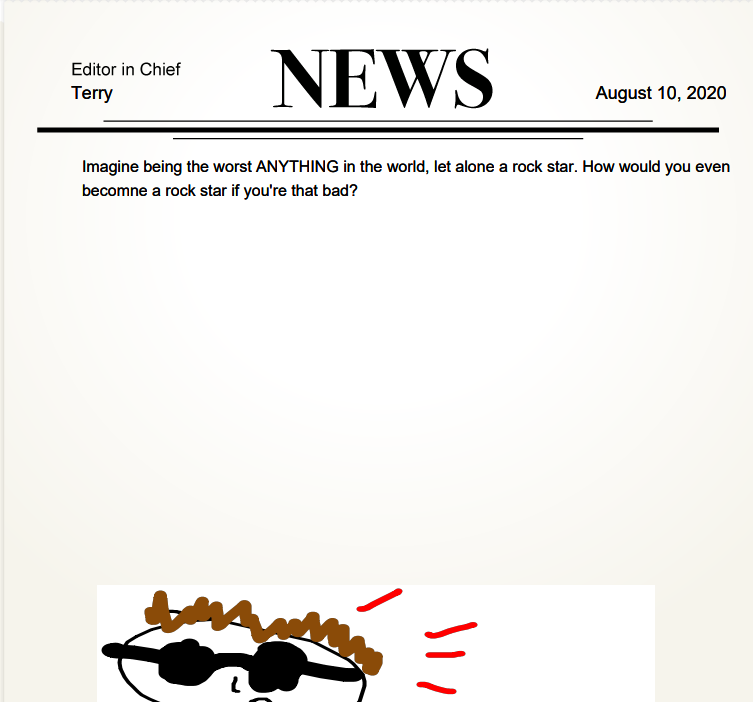Writing prompts are ten a penny. That isn’t to say that they’re not good, but the idea of, and presentation of, writing prompts tend not to set the world alight. Therefore I was quite delighted to come across this website from Scholastic, the children’s educational publisher. Called Story Starters, its like a one-armed bandit fruit machine. You “pull” the levers, and what emerges is a semi-randomly produced writing prompt.
If you’re a computer teacher, you could create something similar yourself, though perhaps not so great-looking. You could even tell your students to produce one. But if you’re interested in getting kids to write, and have a lot of fun coming up with ideas, this really does fit the bill. I’ll walk you through the process I went through, to give you a flavour of how it works.
First, I went to the Story Starters website, where I saw this:
Screenshot by Terry Freedman
Rather than limit myself to one particular genre, I went straight for the “Scrambler”. I then came to the screen below. You can spin each wheel on its own if you like, but as I’m not very good at deferring gratification I made a lunge for the huge “Spin” lever straight away. Just look at that rotten writing prompt it came up with:
Write a brief biography of a sneaky rock star who is the worst singer in the world.
Wonderful (not)!
Screenshot by Terry Freedman
Having clicked Next, I came to this screen. It gave me the choice of medium in which to write the biography: notebook, letter, newspaper or postcard.
Screenshot by Terry Freedman
I went for Newspaper. As you can see, it’s put my name on the top, and my job title, along with the date. There’s a big space in which to type the story, and a place for drawing a picture.
Screenshot by Terry Freedman
Screenshot by Terry Freedman
After I’d started the story, I drew the worst rock star in the world. For the sake of authenticity, it’s also the worst drawing in the world of a rock star:
Screenshot by Terry Freedman
The next thing that happens is that the newspaper gets delivered:
Screenshot by Terry Freedman
Finally, you can decide whether to print the paper or download it as a pdf.
Screenshot by Terry Freedman
I chose the latter:
Screenshot by Terry Freedman
Evaluation
Let’s face it: desktop publishing this isn’t. But it’s great fun, and it comes with a couple of nice features besides the obvious: the word count display, and suggestions for the teacher on how to use it.
I haven’t shown you the initial screen where you get to select the age group of the children you’re working with. I selected the oldest primary (elementary) school age range. I have not tried the younger age groups, and there are no secondary options.
The most obvious limitations to the program is the narrow range of genres from which to choose a prompt, the lack of sophisticated wordprocessing or graphics tools, and (as far as I can tell), the absence of an export feature which would enable a pupil to carry on working in a more sophisticated application, or an import feature to enable you to bring in a photo from outside. The American nomenclature (grades rather than year groups) may also put some teachers off using it.
But this all seems rather churlish. It’s free, and it’s fun. Also, there’s nothing to stop you using the website to generate a few writing prompts and letting the pupils work on them in other applications.
Definitely worth exploring I think. Here’s that web address again: Story Starters.