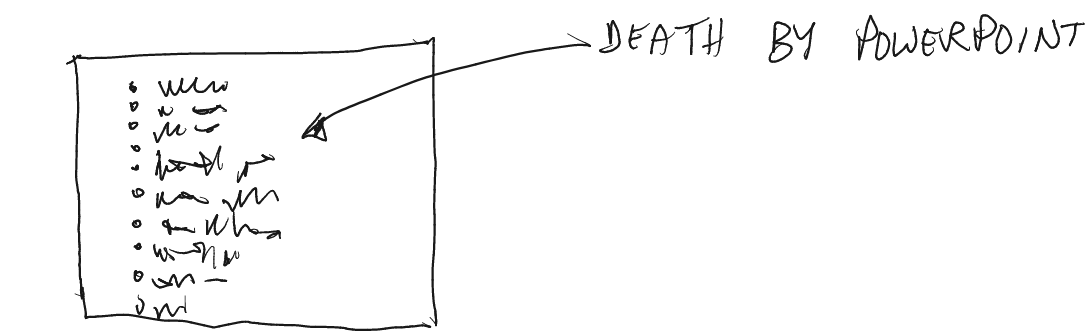There’s nothing wrong with PowerPoint as an application — or is there? It seems to lend itself naturally to creating bulleted lists. You have to make a conscious and determined effort to avoid doing that; or perhaps I should say that it’s important to use PowerPoint in a mindful way. That is, to use lists if doing so really is the best way of achieving your objectives.
The trouble with bulleted lists is that used carelessly they may encourage superficial thinking, although I think they can be very useful as an introduction to a topic, or a summary of it.
One of the things I objected to about the Key Stage 3 Strategy that was being pushed out some years ago in England was that it virtually institutionalised “death by PowerPoint”. Every lesson included a detailed PowerPoint presentation, accompanied by teachers’ notes that contained instructions like “After 7 minutes, go on to slide 9.”
If you’re not convinced of the potential horrors of truly awful PowerPoint presentations, or are fortunate enough to have not experienced them, I heartily recommend the following comedy sketch.
My top tips for using Powerpoint
(In the form of bullet points because I think on this occasion that’s the best format.)
Realise that you don’t actually have to use PowerPoint or its alternatives. Many of the best talks I’ve attended have worked very well without requiring any visual accompaniment. But if you decide to use PowerPoint, then…
Work on the basis of one slide for every two minutes of your talk.
Include only the main point or points on a slide, in order to act as a summary or an aid memoire.
Assume that your audience can read: this relieves you of the burden of having to read out your slides word for word.
Avoid being really clever by using images on your slides that have no obvious relationship to what you’re saying. Some people will be so concerned with trying to work out their relevance that they’ll miss the point you’re making.
Make sure the text can be read from the back of the room or hall.
Use a sensible colour scheme.
Just in case you think I’ve made some of these up, I really haven’t. I’ve struggled through presentations in which the images and text were not related at all, where the font was so small that you couldn’t read the slides even from the front row, where the slides consisted of blue text on a dark blue background.
Bottom line: the point of the presentation is not the presentation! So there’s no need to be clever, cute, artistic or anything else.
If you found this article useful, subscribe to my newsletter Digital Education for even more good stuff.