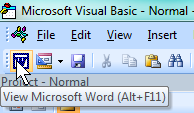As you may have heard, the Department for Education in England recently issued "clarification" on the use of the exclamation mark for children at Key Stages 1 (5 to 7 years old) and 2 (7 to 11 years old)*.
The guidance for Key Stage 2 isn't too bad, if we are are happy with the government issuing such guidance in the first place. But the guidance for Key Stage 1 is dire:
The national curriculum states that an exclamation is one of the four forms of sentences. An exclamation must be introduced by a phrase with ‘what’ or ‘how’ and should be followed by a subject + verb + any other elements. It is typically demarcated by an exclamation mark, for example:
What big teeth you have, Grandma!
How beautiful Cinderella looks in that dress!
The definition of an exclamation should not be confused with the uses of the exclamation mark for punctuation. The exclamation mark can be used in a variety of sentence forms and not just in exclamations.
Fools rush in etc
I have in my study at least a dozen books on English usage, and the only advice given in any of them about exclamation marks is to not overdo them. But let's leave that aside, and let's leave aside the fact that the leaden prose of Government documents does not inspire confidence in the ability of Government Ministers or civil servants to advise anybody on good English, let alone children.
What concerns me is this micromanagement. If this was applied to the realm of ICT and Computing, we'd have the government dictating (or "clarifying") when we could use an IF function rather than a Lookup table, or Else instead of ELIF, or when we could introduce Python or Scratch....
It really is quite dreadful.
In my small way I have attempted to rebel by introducing STEM: Save The Exclamation Mark. This includes the practical aspect of running a macro in Word that changes all full stops to exclamation marks.
I tried it on the government's "clarification", and look at the result:
Before
Clarification on exclamations for KS1 and KS2
The national curriculum states that an exclamation is one of the four forms of sentences. An exclamation must be introduced by a phrase with ‘what’ or ‘how’ and should be followed by a subject + verb + any other elements. It is typically demarcated by an exclamation mark, for example:
What big teeth you have, Grandma!
How beautiful Cinderella looks in that dress!
The definition of an exclamation should not be confused with the uses of the exclamation mark for punctuation. The exclamation mark can be used in a variety of sentence forms and not just in exclamations.
Pupils at KS1 who are ‘working at the expected’ and/or ‘working at greater depth’ standards must use sentences with different forms in their writing.
Clarification on the use of an exclamation mark for KS1 and KS2
An exclamation mark is a punctuation mark that can end statements, commands and exclamations, or be placed after a phrase or single word (eg an interjection). An exclamation mark shows that the writer wants to indicate a certain effect, such as heightened emotion eg ‘Be my friend!’ [command].
The use of an exclamation mark does not change a sentence into an exclamation.
After
Clarification on exclamations for KS1 and KS2
The national curriculum states that an exclamation is one of the four forms of sentences! An exclamation must be introduced by a phrase with ‘what’ or ‘how’ and should be followed by a subject + verb + any other elements! It is typically demarcated by an exclamation mark, for example:
What big teeth you have, Grandma!
How beautiful Cinderella looks in that dress!
The definition of an exclamation should not be confused with the uses of the exclamation mark for punctuation! The exclamation mark can be used in a variety of sentence forms and not just in exclamations!
Pupils at KS1 who are ‘working at the expected’ and/or ‘working at greater depth’ standards must use sentences with different forms in their writing!
Clarification on the use of an exclamation mark for KS1 and KS2
An exclamation mark is a punctuation mark that can end statements, commands and exclamations, or be placed after a phrase or single word (eg an interjection)! An exclamation mark shows that the writer wants to indicate a certain effect, such as heightened emotion eg ‘Be my friend!’ [command]!
The use of an exclamation mark does not change a sentence into an exclamation!
Doesn't that sound so much more exciting?
You can download the macro from here:
If you know how to use macros in Word, that's great. Otherwise, fear not, because here are the instructions!
Instructions for creating the STEM macro
Step 1
Start a new document in Word.
Step 2
Press Alt-F11 to get into the Visual Basic for Applications (VBA) area.
Step 3
Right-click on the word "Normal" and insert a new Module, like this:
Step 4
Copy and paste the text of the macro. It should look like this:
Step 5
Save the Normal template:
Step 6
Get back to Word by clicking on the icon as shown below, or press Alt-F11:
Step 7
We want to make the STEM macro easily accessible from within a document, so right-click on the Quick Access Bar (usually it is below the horizontal menu, or 'ribbon'), and select the Customize option:
Step 8
Select Macros from the drop-down menu...
... and then add it to the right-hand list:
Step 9
Let's choose a suitable icon for the macro, by clicking on Modify. I think an exclamation mark would be quite nice, don't you?
Click on OK, and then you should see the exclamation mark on the Quick Access toolbar:
Step 10
So much for the setting-up stage. Now it's time to test the macro! How exciting! Start a new document, and type in =rand.old() and the press Enter:
That will lead to some text appearing. Now all you have to do is run the macro to change all those boring old full stops into exclamation marks!
Finally...
Don't forget, you can download the macro from here:
If you enjoyed this article and found it useful, then why not sign up to my newsletter Digital Education and gain access to other useful files (no, I mean really useful ones, not tongue-in-cheek ones like the STEM macro!). Here's the link:
*Clarification: key stage 1 and 2 teacher assessment and moderation guidance