So you've been dragooned into teaching Computing., even though you don't have the skills or knowledge required. After the initial panic, what can you do? Here are ten suggestions.
1. Read the Computing Programme of Study
Rather than panic and try to make sense of various interpretations of what is required, read the Programme of Study, which you can find on the DFE website.
You probably have read it, but read it again. There is not an awful lot of it, which means you have a lot of freedom to come up with a really interesting scheme of work and associated activities.
2. Get to grips with the terminology
OK, you’re allowed to panic if you like, because of all the “jargon” in the Programme of Study, like “algorithms”. But there are excellent reasons for having the proper terminology in there, as I have explained in the article Computational thinking? Algorithms? Why all the jargon?.
A good place to start is to download and read Paul Curzon’s book, “Computing without Computers”, which explains all the “jargon” in everyday language.
3. Join Computing at Schools
Computing at Schools is free to join, and has thousands of members who are teachers just like you (ie not all computing geeks!). It’s a fantastic resource because just about every day people are uploading documents like worksheets, assessment grids or even whole schemes of work for others to comment on and adapt for their own schools.
4. Teach yourself to program
There are lots of free resources “out there”, but one that I really like is Code Academy. It has step-by-step tutorials for several programming languages.
5. Look at Computer Science for Fun
Computer Science for Fun is a magazine and a website. The magazine is edited by Paul Curzon, mentioned earlier. It has great ideas and interesting articles about how computer science is relevant to everyday life. You can download it as a PDF, but you can also have multiple copies for your students – if the organisation is able to secure the funding to do so!
The website also has some great ideas and resources for use in the classroom.
6. Attend a training event
There’s funding available for professional development. Computing at Schools, mentioned above, has a number of Master Trainers and a network of “hubs”. Many of the events run in these hubs are free. By joining CAS you will be able to find out which one is nearest to you.
7. Look at your current scheme of work
You shouldn’t need to throw out your current ICT scheme of work completely. The new Computing curriculum emphasises computing, but still recognises the need for digital literacy and information technology.
8. Check out Ofsted’s requirements
You can find out Ofsted’s grade criteria here. I recommend reading what they regard as “Outstanding”. They say you shouldn’t use the grade criteria as a checklist, but I certainly think it’s a good starting point for finding out what you already have in place and what you need to do about the deficiencies. See the next two points as well.
9. Carry out a SWOT analysis
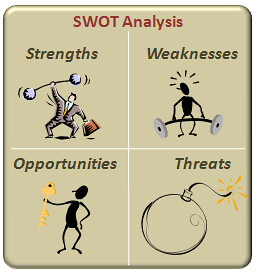
SWOT, by Jean-Louis Zimmermannhttp://www.flickr.com/photos/jeanlouis_zimmermann/Draw up a table with boxes for Strengths, Weaknesses, Opportunities and Threats, and write down a few sentences in each. Hopefully, you will discover that you have a lot going for you already. However, it should also suggest where things are not wonderful. So you will need to start planning….
10. Draw up an action plan
Using your completed SWOT analysis, draw up an action plan. I’ve written more about this process in the article Planning for the new Computing curriculum, but in a nutshell you need to make sure that you have an idea of not only what you want to put in place but what you are going to do each week or month in order to do so. Being realistic, if you haven’t started planning at this stage then you’re unlikely to have everything ready by the start of September. But you need to do something.
I’d also recommend identifying a few things you can achieve fairly easily, and soon. These kind of “quick wins” will not only allow you to cross through a few items on your planning to-do list, but will also make you feel good, and so encourage you to keep on keeping on!
Conclusion
At first sight, the new Computing Programme of Study looks pretty daunting. However, there are lots of resources available, and you probably have more things you can use than perhaps you realise right now. You may not think so, but creating a vibrant Computing course really is doable.
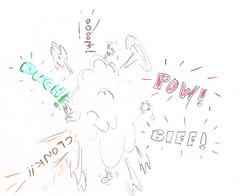
No need to fight to get your hands on a copy of Digital Education, the free e-newsletter for education professionals! Subscription is free.
Read more about it, and subscribe, on the Newsletter page of the ICT in Education website.
We use a double opt-in system, and you won’t get spammed.

