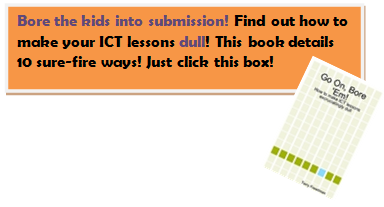These days, doing a good job as an ICT or Technology Co- ordinator/Subject Leader is not enough. In order to get on in your career, you have to be seen to be doing a good job. In this series, Alison Skymes looks at ways of making a good impression.Today: learning how to write efficiently.
 Alison SkymesAnyone can write, right? Um, think again! A lot of people equate "long" and "unfamiliar" with authority. In fact, the opposite is usually true. Writing should be plain, simple, and well-structured, and fit for purpose. Simple really!
Alison SkymesAnyone can write, right? Um, think again! A lot of people equate "long" and "unfamiliar" with authority. In fact, the opposite is usually true. Writing should be plain, simple, and well-structured, and fit for purpose. Simple really!
There is nothing rocket science-ish about this. The main question you have to ask yourself is: do you want people to actually read what you've written. If the answer is "no", and you intend your long-winded prose to "bury bad news", I'm afraid I can't help you.
So, assuming that your motives are honest, here are 7 useful tips.
1. Avoid jargon. Jargon is any specialist term that non-specialists are unlikely to have heard of, or may they have heard of it but without really knowing or understanding what it means.
2. Avoid adverbs. Most of the time you can take out words like "really" or "very" -- what, for example, is the difference between "useful" and "very useful"? Either it's useful or it ain't. The only time a relativistic approach makes any sense is when you compare two or more things. Thus, if product X is useful, and product Y is even more useful, that's fine.
3. Avoid speech mannerisms like "In fact". If it isn't a fact, why bother to say it?
4. Summarise, summarise, summarise. Why should any concept or proposal take more than half a dozen bullet points, or maybe a side of Letter or A4, to explain? In fact (oops, sorry!), why not send it as a single text message?
5. Structure the document (1). For example, have a summary at the beginning. That way, your audience can read that and then skip the rest until they have more time. Or they may even decide they don't need to read the whole thing at all.
6. Structure the document (2). For example, insert a table of contents. Even if the document is only 10 pages, or even 5 pages, long.
7. Structure the document (3). The first paragraph of the document, or of each section, should set the scene and tell the reader all they need to know.
If you wanna stay on the right side of your boss, don't try to be clever: the simpler you make things, the more intelligent and indispensable you will appear.
Tomorrow: How to read efficiently.