Anyone who has been using computers for a while knows that as far as something going wrong is concerned, it's not a matter of if, but when. To acknowledge that is, I think, to be realistic rather than pessimistic (though there is frequently little distinction between the two). And the sooner 'newbies' realise that, the better it will be not only for their students, but for themselves as well.
Why? Because teachers who have just started using computers and related technology almost invariably blame themselves when things go awry. If you do nothing else, tell them that it's par for the course, that all of us experience glitches for no apparent reason, and when least expected.
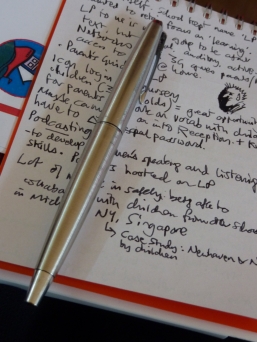 A different kind of technology: still usefulIt makes sense, therefore, to always have a backup plan. The beauty of having a standby activity is that when your carefully-crafted lesson begins to go pear-shaped, you can put plan B into action before panic sets in. Panic stops you thinking clearly. Having a plan B means you don't really have to.
A different kind of technology: still usefulIt makes sense, therefore, to always have a backup plan. The beauty of having a standby activity is that when your carefully-crafted lesson begins to go pear-shaped, you can put plan B into action before panic sets in. Panic stops you thinking clearly. Having a plan B means you don't really have to.
Types of Plan B
There are several things you can do in the situation, in addition to calling for some technical support, but they all fall into one of the following categories:
- Category A: Paper-based work related to the work in progress.
- Category B: Oral work related to the work in progress.
- Category C: Paper-based work not related to the work in progress.
- Category D: Oral work not related to the work in progress.
- Category E: No work at all.
Let's dismiss Category E straight away. I don't see why a technical hold-up should mean that students are effectively given a free lesson. Here are ideas about the sort of thing I have in mind for the the others.
Category A
- Problem-solving exercises.
- Tests.
- Word games based on the relevant terminology.
Category B
- Class-based Q & A session in which students ask about things they don't understand, and you and the rest of the class attempt to help them out.
- Discussion about issues related to the topic.
- Quick-fire Q & A session in which you ask individual students to answer your questions.
Categories C and D are similar, but just not based on the topic in hand.
Generating the contingency work
It's a good idea to plan for the lean times during the times of plenty. In this context, that means preparing one or two extra sets of notes or worksheets when you're planning a topic. If you are part of a team that makes it easy to generate quite a bit of extra stuff very quickly. When I was head of ICT in a school, I asked my team members to produce one contingency lesson plan and resource for every 'real' one. (Each 'one' was actually a unit of work comprising material for six lessons; what I did was ask them to plan for seven lessons instead.) Within a very short period of time we had a drawer-ful of contingency resources, some of which could also be used by cover teachers.
It may be hard to predict when the technology is going to let you down. It should always be predictable that the students will carry on working regardless.
