The dreaded training day season looms. But the event doesn’t have to be awful as it frequently is.
Read MoreTraining manual, by Terry Freedman
Training manual, by Terry Freedman
The dreaded training day season looms. But the event doesn’t have to be awful as it frequently is.
Read MoreI am firmly of the belief that an ed tech leader is only as good as the team they're leading, and that good in-service training plays a large part in improving teachers' skills, knowledge and understanding.
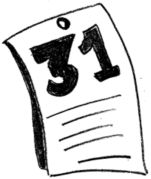 A task a day for 31 daysLet's take that phrase 'good in-service training': what does 'good' mean? What is 'in-service training'?
A task a day for 31 daysLet's take that phrase 'good in-service training': what does 'good' mean? What is 'in-service training'?
 Not all INSET has to involve PowerPoint
Not all INSET has to involve PowerPoint
I think in-service training is good if it enables the teacher to do something s/he couldn't do before, or to be able to do it better. I'm using the word 'do' in a very broad sense. It could be that, having attended a course, you have a greater understanding of a particular issue than you did before, without necessarily having to actually do anything with your new-found knowledge.
(I'll explore this in another post, but I believe very strongly that there needs to be time and space set aside for teachers to explore issues as an intellectual endeavour, and not merely so that some pre-defined 'output' measure can be improved. But that's for another day.)
Ideally, in-service training should be useful for the individual teacher, the ICT team and the school as a whole.
Teachers should have a huge say into what training they will experience. I've seen instances of where teachers are sent on courses they don't want to attend, and denied permission to go on courses they do. That's a ridiculous way of trying to get the best out of your staff. Admittedly, there may be some things which everyone has to attend, such s information about a new curriculum, but there has to be give and take.
As far as what is good for the ICT team is concerned, that should be discussed by the ICT team. As team leader you will need to take some decisions, but they need to take into account your colleaues' concerns and ideas too.
But what is in-service training? Traditionally, it's a course. However, it could take a number of forms, such as:
Bear in mind that one of your jobs might be to organise training for non-specialist staff. Ideas that come to mind include:
There's a lot to think about there, but here are a few issues which you might like to consider in your 15 minutes today:
You may also find the following articles useful:
5 Minute Tip: Keeping a Professional Development Record.
Web 2.0 For Rookies: Proving Professional Development.
A message from Doug Dickinson reminded me of the OU Vital Community. OU Vital is a recently-established online professional development community for ICT educators. Run as a collaboration between the Open University and e-Skills, it is providing a range of free professional development opportunities, both offline and online.
One thing it does which is especially relevant here is provide a range of 15-minute CPD activities -- ideal for the busy teacher (if they happen to be at the right time, of course).
Thanks for the reminder, Doug. 
I also mentioned, in the comments, a forthcomin article about managing meetings. It has now been published here.
Does part of your job involve planning and running professional development days for the ICT Co-ordinators (known as Technology Co-ordinators in some parts of the world) in your area? If so, you may find these twenty activity suggestions useful.
The activities are not mutually exclusive. The idea of this list is to use a pick-‘n’-mix approach to selecting a few activities that you could run in a single day.
A separate article to be published on Thursday morning will look in more detail at making the day a success, but for now there is one important thing to bear in mind: vary the nature of the activities in terms of what attendees will be doing. I have attended conferences where the only “activity” consisted of listening to a presenter, with the occasional 5 minute break for a table discussion. That sort of menu is ultimately not very useful for people, as they struggle to maintain their concentration after several hours of doing very little. Make your conference different.
ie someone who is an expert in a particular area, such as assessing students’ attainment in ICT, or government requirements.
It’s a bonus if the speaker is prepared to run a break-out session or workshop to follow on from their main talk.
It can be very useful to get someone in who can get people fired up. However, a lot of one-day conference organisers make the mistake of getting in two such speakers. That is too much: people like to be inspired, but then they also want to know how to translate their new-found enthusiasm in their lesson tomorrow morning.
Schools may be thinking about buying a particular product, or a particular type of product. Getting in someone to give a demonstration, especially if it would be difficult for a school to evaluate it on its own (such as a VLE) can be quite useful.
However, if the aim of the exercise is to decide as a whole group which product to buy for all schools, you will probably need to go through a more formal process in which would-be suppliers are invited to demonstrate their wares.
If schools have recently been given or have recently purchased a particular product, a training session may be quite useful. You may wish to organise a couple of parallel sessions, so that people can choose whether to go to the basic or the advanced “course”.
If there are quite a few attendees, some of whom may not need any training session, give a couple of further choices for them.
Nobody in school has enough time to do things like write their ICT Strategy. You could provide them with an opportunity to do so, in a situation in which they will have access to your and their colleagues’ expertise and experience, and access to all the official documentation they need.
As above, but for an e-Safety Strategy.
Watch a video, and then discuss with others what were the good points and what the not-so-good points about the lesson (or extract from the lesson). You may want the group to focus on a particular aspect of the lesson. In fact, you might ask different groups to look at different aspects.
Obviously, you should get the video clips from a source that is in the public domain, or make sure you have the teachers’ permission to use it.
There are actors’ companies who visit schools and other organisations for educational purposes. If there are particular issues that need to be addressed, especially where relationships and choices are concerned, they will work with you to devise a semi-improvised scenario that brings out the points you want to address.
Disseminate the relevant inspection framework, and a case study (anonymised or made up) and invite participants to “inspect” the school or department. What lessons can they learn to apply to their own situation?
As for an inspector, but perhaps a lighter touch, less formal or focusing on specific aspects of a school’s ICT provision.
Disseminate examples of students’ work (anonymised), along with Level descriptions of the set of standards you go by, and ask participants to assess the students’ attainment, and come to an agreement with each other about it.
Disseminate some statistics pertaining to ICT attainment for one or two anonymised schools. Which students have shown the greatest attainment and improvement? Which are the areas that need to be addressed?
Disseminate a case study of a situation in which several things are going wrong, and invite participants to identify the issues and suggest solutions. I used this approach to address problems being experienced in several of the schools represented at the event, and the outcome was very useful to all concerned.
As already stated, people lack time in school. If you have 20 participants, and they get into pairs and create 10 resources by the end of the day (or the morning), everyone will have an extra ten resources they can use straight away, or which they can customise.
Invite participants to take turns sharing good ideas with each other, or resources they’ve discovered, or things they have tried out in their own classroom.
Bring in vendors to display their wares around the room or hall. Invite participants to provide examples of work they’ve been doing. Then allow time in the day for people to wander around looking talking.
These two phases of education often do not know what the other one does. Getting them in the same room to discuss what they’ve been up to can be quite revelatory.
If some schools are in partnership with a neighbouring school, or for a particular project, make time available in which they can have a meeting to progress some issues.
As above, but involving schools in a cluster, which may be geographically-based or based on a different criterion, such as participation in a government-funded project.
An ICT Co-ordinators’ Day is a good opportunity to thrash out issues such as the local area’s internet safety policy, or other issues of general local interest.
This works best with a relatively small number of people, but can be very useful. For example, I once arranged a visit to a major software and hardware supplier. They gave us a tour, showed us products in development, a training session on an existing product and a nice lunch!
One day conferences do not need to be boring, or follow the same old tired format of a couple of keynote presenters and a workshop. Be imaginative!
If you have any other suggestions, please let us know in the comments section below.
(c) Terry Freedman All Rights Reserved