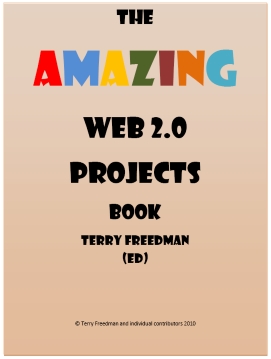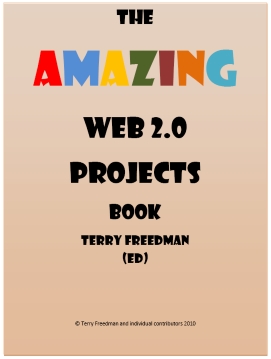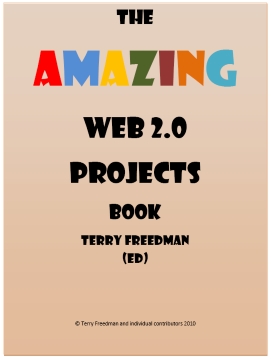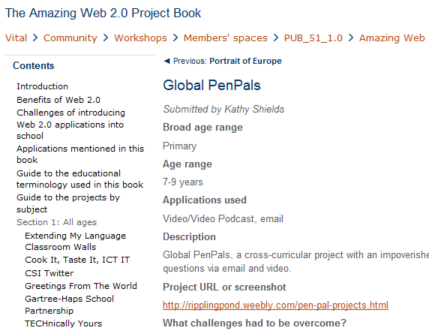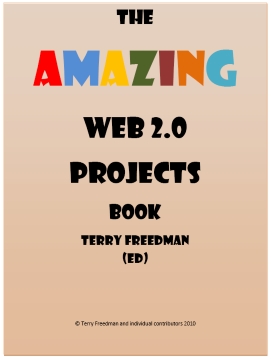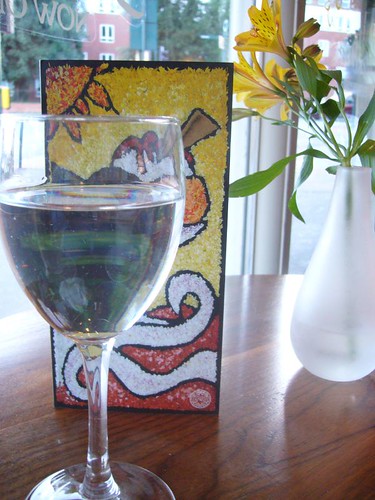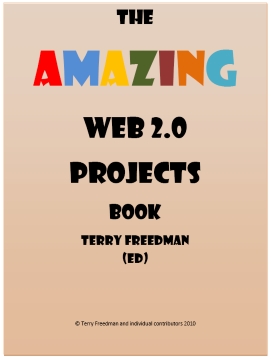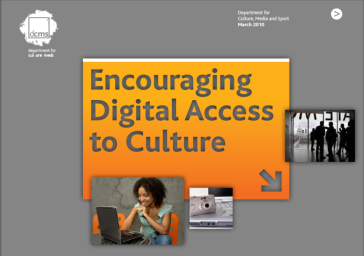I thought you might be interested in some news about the Amazing Web 2.0 Projects Book.
As of 5 minutes ago, it had been downloaded at least 11,928 times since the 14th March.
I’ve received and read some great comments about the book. You can view them here:
http://www.ictineducation.org/free-stuff/
If you can spare three minutes, please give me some feedback via a poll I’ve set up:
http://www.terry-freedman.org.uk/cgi-script/csPoller/csPoller.cgi?cid=1&t=1&pid=70
(This is the link behind the 'Take our poll' text over on the right-hand side.)
It consists of just three questions, so won’t take you long! Thanks.
If you like, place a link to the poll from your own website or, even better, embed the poll using this code:
<span id="poll_70_1_v">
<script src="http://www.terry-freedman.org.uk/cgi-script/csPoller/csPoller.cgi?cid=1&t=1&pid=70&js=1">
</script>
</span>
All you do is go into the HTML view of your blog post or web page, and put that code within the Body section, ie between the tags <body></body>. You should see the questions as they appear on the link above once you have done that. Once someone has voted, they will be able to see the results of the poll so far.
As the poll is actually hosted on my site, it won’t use up valuable real estate on yours.
New developments
I’m going to be announcing some exciting developments in relation to the book, and the contributors to it and the subscribers to my newsletter, Computers in Classrooms, will be the first to know about them. Here is one for starters:
I’ve set up two methods whereby you can embed the book on your own website or blog if you want to.
Firstly, there is a SlideShare option. The links are live, ie you can click on them and they work. Also, the subject-project list near the beginning of the book now contains hyperlinks to the projects cited. You’ll see the embed code near the top right-hand side of the screen.
Secondly, I have created a Myebook version. To obtain the embed code, you will need to open the book and then click on the Info tab. The advantage of this over the SlideShare version is that it looks and sounds like a real book, and you can zoom in to read it more clearly. Also, you can grab parts of the screen and email it to a friend. Unfortunately, though, the links don’t work, simply because I don’t have time to create them all manually – I’m waiting for the automated version of the book builder to do that for me!
Here's what it looks like:

Thanks again for contributing to this ebook, and for spreading the word about it. Judging from the number of downloads and the comments written about it, I think a lot of people have found it very useful so far.
 Back in August 2007 I wrote the following article about Twitter:
Back in August 2007 I wrote the following article about Twitter: