 Adam FosterIf your students use iPads in lessons, what apps could you use in order to help them learn programming? In this article, Adam Foster, aka @iPadTeachers, describes his top 5 apps and how he selected them.
Adam FosterIf your students use iPads in lessons, what apps could you use in order to help them learn programming? In this article, Adam Foster, aka @iPadTeachers, describes his top 5 apps and how he selected them.
Here are the 5 apps I have used extensively in the last 12 months to teach programming and I believe to provide a good progression through the Primary Computing Curriculum.
How I selected them
Each week I teach Reception to Year 6 at a Prep School in Wolverhampton. I used last academic year to test as many resources as possible in preparation for this September, including apps. After looking through the Key Stage 1 and 2 Computing Curriculum, my decision-making was based around continuity so that the skills gained in one app could be applied to another. After looking at nearly 20 apps, these 4 apps provide, what I feel, is the best continuity across the Computing Curriculum.
Number 1- Hopscotch (Free)
 HopscotchHopscotch is the app I have so far used the most when teaching programming. The reason for this is I have been able to use it across the whole of Key Stage 1 and 2 (7-11 year olds). This has included Year 2 (8 year olds) writing program's for shape drawing through to Year 6 (11 year olds) who have created complex games with multiple characters and different control methods. Hopscotch has also allowed me to introduce the Scratch program further down the school because the app is a nice stepping stone to it. It includes the building blocks format of programming and is pitched very nicely for the Primary Computing Curriculum. The programs themselves can be shared as a web link which make it excellent for assessment and sending programs to pupils for debugging 'correct errors.'
HopscotchHopscotch is the app I have so far used the most when teaching programming. The reason for this is I have been able to use it across the whole of Key Stage 1 and 2 (7-11 year olds). This has included Year 2 (8 year olds) writing program's for shape drawing through to Year 6 (11 year olds) who have created complex games with multiple characters and different control methods. Hopscotch has also allowed me to introduce the Scratch program further down the school because the app is a nice stepping stone to it. It includes the building blocks format of programming and is pitched very nicely for the Primary Computing Curriculum. The programs themselves can be shared as a web link which make it excellent for assessment and sending programs to pupils for debugging 'correct errors.'
Hopscotch can be found here: https://itunes.apple.com/gb/app/hopscotch-programming-designed/id617098629?mt=8
No.2 Kodable (Free + In- app purchasing)
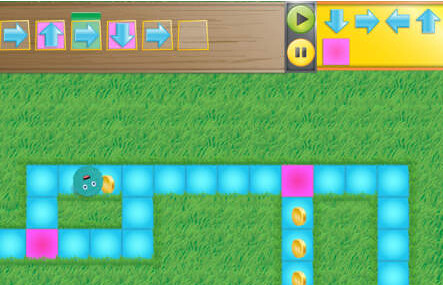 KodableKodable is the first app we use with pupils in Nursery/Early Years (2-4 year olds) to introduce programming. The reason is that it includes symbols such as arrows for the pieces of code and the challenges progress well. However, we also use Kodable into Key Stage 1 as the range of activities is considerable. Another feature I particularly like is the 'Sync' tool (approx 80p per pupil) which allows teachers to see exactly what tasks each pupil has completed from the teacher iPad or PC. It also means that pupils can use any iPad with the app installed and pick up where they left off. This can be a big help to classrooms where the pupils are sharing iPads. Kodable can be found here: https://itunes.apple.com/gb/app/kodable/id577673067?mt=8
KodableKodable is the first app we use with pupils in Nursery/Early Years (2-4 year olds) to introduce programming. The reason is that it includes symbols such as arrows for the pieces of code and the challenges progress well. However, we also use Kodable into Key Stage 1 as the range of activities is considerable. Another feature I particularly like is the 'Sync' tool (approx 80p per pupil) which allows teachers to see exactly what tasks each pupil has completed from the teacher iPad or PC. It also means that pupils can use any iPad with the app installed and pick up where they left off. This can be a big help to classrooms where the pupils are sharing iPads. Kodable can be found here: https://itunes.apple.com/gb/app/kodable/id577673067?mt=8
No. 3 - Daisy the Dinosaur (Free)
 This app is made by the same company that makes Hopscotch and therefore it uses similar vocabulary and style. For Early Years (3-4 years olds) into Key Stage 1 (5-7 years old) this is a nice introduction to the language of programming and a stepping stone into Hopscotch app. The two aspects I like most is the 'Challenges' mode which gives purpose and objectives for the pupils. I also like use of the 'when' code which allows pupils to develop programs that control characters with different variables. E.g Programming a character that when he is tapped he does a forward roll. Daisy Dino can be found here: https://itunes.apple.com/gb/app/daisy-the-dinosaur/id490514278?mt=8
This app is made by the same company that makes Hopscotch and therefore it uses similar vocabulary and style. For Early Years (3-4 years olds) into Key Stage 1 (5-7 years old) this is a nice introduction to the language of programming and a stepping stone into Hopscotch app. The two aspects I like most is the 'Challenges' mode which gives purpose and objectives for the pupils. I also like use of the 'when' code which allows pupils to develop programs that control characters with different variables. E.g Programming a character that when he is tapped he does a forward roll. Daisy Dino can be found here: https://itunes.apple.com/gb/app/daisy-the-dinosaur/id490514278?mt=8
No 4 - ScratchJr (Free)
 ScratchJrThe Scratch program has been used in schools for programming for a number of years now and it has evolved considerably with the latest version being online. However, it does not work on iPad due to it being Flash. Therefore, an app has been created (ScratchJr) which is designed as being an introduction to the full version for younger pupils. It allows you to add a character as well as background to your program and uses 6 types of code (starting the program, movement, sound, character size, program control such as repeat and stopping the program) This provides a nice range of options for pupils who can watch/control their program in full screen. There are a variety of characters and backgrounds to choose from or pupils can draw their own. The app utilises the iPad's camera so photos can be used for the characters and backgrounds.
ScratchJrThe Scratch program has been used in schools for programming for a number of years now and it has evolved considerably with the latest version being online. However, it does not work on iPad due to it being Flash. Therefore, an app has been created (ScratchJr) which is designed as being an introduction to the full version for younger pupils. It allows you to add a character as well as background to your program and uses 6 types of code (starting the program, movement, sound, character size, program control such as repeat and stopping the program) This provides a nice range of options for pupils who can watch/control their program in full screen. There are a variety of characters and backgrounds to choose from or pupils can draw their own. The app utilises the iPad's camera so photos can be used for the characters and backgrounds.
I would have liked to have seen the app use the iPad's camera roll so images could be added from the web etc but that may come in a future update. This app has only been out about a month but I would pitch it for Key Stage 1 pupils (5-7 year olds) as the use of it will need a little guidance from the teacher and it could be a nice link between apps like Kodable or Daisy the Dino into the full version of Scratch. ScratchJr can be found here: https://itunes.apple.com/us/app/scratchjr/id895485086?mt=8
No 5: Game Press (Free)
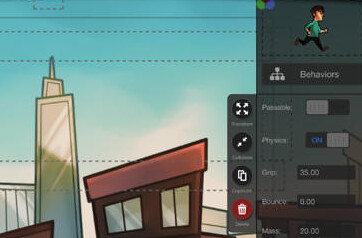 Game PressIn last year's Summer Term, Year 6 (11 year olds) and myself looked at Game Press app. At the time the pupils were creating various games in Hopscotch app and in Scratch. Game Press is purely game creation as pupils can create platform style (Super Mario) or space invader style. The character's behaviour can be added, such as how it is controlled. Enemies, point collection and artificial intelligence can also be included. There is so much in this app and it is a massive learning curve for both the pupils and teacher. A good starting point is the interactive tutorial built into the app which allows you to make a game to collect coins and avoid enemies whilst being guided through. Game Press can be found here: https://itunes.apple.com/gb/app/gamepress-create-share-play./id637370800?mt=8
Game PressIn last year's Summer Term, Year 6 (11 year olds) and myself looked at Game Press app. At the time the pupils were creating various games in Hopscotch app and in Scratch. Game Press is purely game creation as pupils can create platform style (Super Mario) or space invader style. The character's behaviour can be added, such as how it is controlled. Enemies, point collection and artificial intelligence can also be included. There is so much in this app and it is a massive learning curve for both the pupils and teacher. A good starting point is the interactive tutorial built into the app which allows you to make a game to collect coins and avoid enemies whilst being guided through. Game Press can be found here: https://itunes.apple.com/gb/app/gamepress-create-share-play./id637370800?mt=8
About Adam Foster
Adam Foster is a Primary School Teacher of 10 years. Since 2011 he has used iPads in his teaching and for the past 2 years he has provided iPad training for hundreds of schools across the country and into Europe. He is an Apple Distinguished Educator and author of 'iPad Teacher Guide.' Details of his work, book and monthly blog can be found at www.ipadteachers.co.uk and @iPadTeachers on Twitter.
This article first appeared in Digital Education, the free newsletter for those with a professional interest in educational ICT and Computing. One of the benefits of subscribing – apart from access to unique content – is articles in a timely manner. For example, this article was published in the early October 2014 edition.To sign up, please complete the short form on our newsletter page. We use a double opt-in system, and you won’t get spammed.
