SMART Amp is an application designed to facilitate collaboration across a range of devices. Ellie Gregson, a Year 10 student, discusses what was good, and what was not so good, about its introduction into her lessons.
There was often excitement when iPads were originally brought into the classroom, but not the sort of enthusiasm I think teachers hoped for from their students. We would spend the lesson thrilled by the change in atmosphere, taking various photos and not focusing on the work as well as we could.
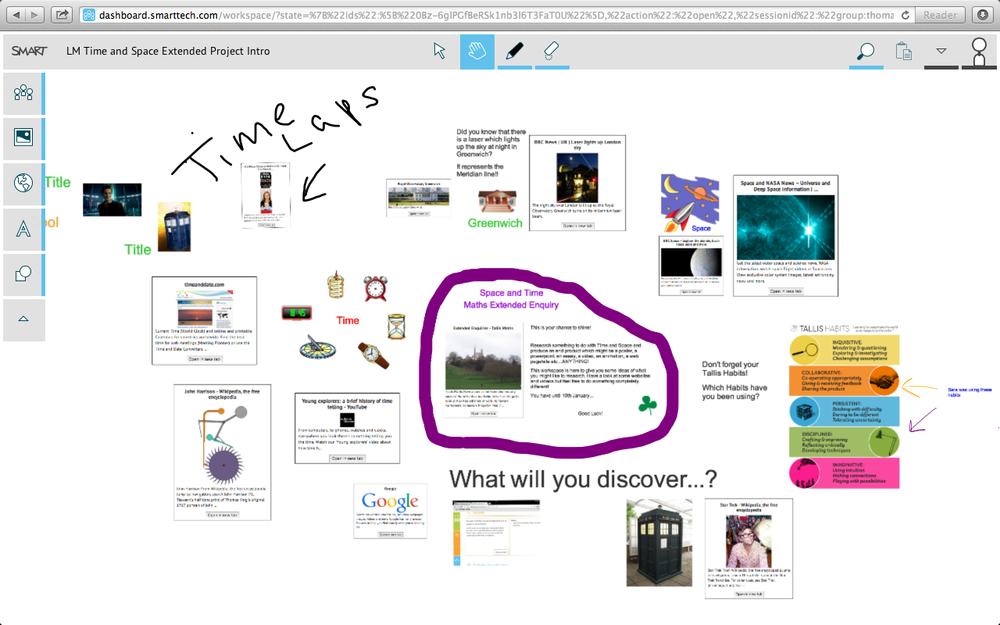
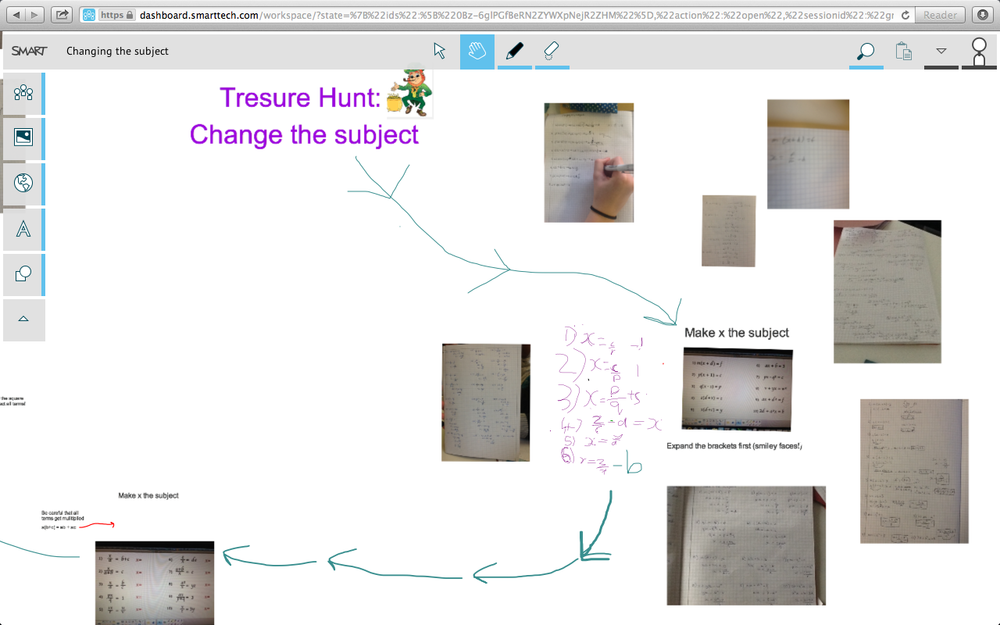 These screenshots illustrate the range of annotations and links that SMART Amp makes possible to share between devices.SMART Amp definitely improved upon this use of iPads in the classroom. It is basically internet-based software that creates a ‘virtual classroom’, where a teacher can set work on a blank page and you can answer questions using iPads. You can send in your answers using photos taken from your books, websites or simply writing it straight onto the page.
These screenshots illustrate the range of annotations and links that SMART Amp makes possible to share between devices.SMART Amp definitely improved upon this use of iPads in the classroom. It is basically internet-based software that creates a ‘virtual classroom’, where a teacher can set work on a blank page and you can answer questions using iPads. You can send in your answers using photos taken from your books, websites or simply writing it straight onto the page.
Everyone in my class was comfortable with using technology, so the simplicity of using this new learning facility was not an issue. Our first lesson using it was quite chaotic, with a small percentage of the class doing the set work on the iPads and the majority taking silly pictures and posting them online. However, this does show how from an early stage SMART Amp interested us and we found it easy to handle.
These screenshots illustrate the range of annotations and links that SMART Amp makes possible to share between devices.
Gradually, the software has improved and as one of the first classes to use it, we have seen it grow. The teacher now has control over what can be posted and can take away everyone’s ability to post in order to show them something specific.
In our more recent lessons using SMART Amp, where we answered exam-style questions set by our teacher involving finding the volume of shapes, we can really see that these changes were necessary for our learning experience because now we are able to focus on the work when necessary.
SMART Amp has not completely overcome the problems with introducing technology into the classroom. Although more people concentrate than previously, the change of atmosphere is a distraction for some. It is difficult to use if working in pairs because students work at different paces but many schools do not have enough access to technology to distribute iPads/laptops individually. However, if students were able to use their own mobiles for it in the future, this difficulty may be overcome.
The software is free and easy to use, and will soon be available for most devices with access to the internet. This means that in the future teachers will be able to set homework for the students on this software without much explanation, because it will be online.
In a normal classroom, when a teacher asks for a student to contribute to a discussion, the same people will normally speak. However, students seem to feel a lot more comfortable posting online, meaning that everyone can share ideas more freely. In addition to this, in our Maths class (where we use SMART Amp) our teacher will often teach us how to work out a particular problem, but not everyone will understand. If other classmates post explanations or other methods they know of, everyone will have a greater understanding.
Overall, SMART Amp definitely has the potential to improve students’ ability to learn, but shouldn’t be used excessively. It allows everyone to collaborate and share ideas but the distraction of technology that students are used to using in their spare time can prevent it from being as helpful as possible. However, it creates a new way to learn that is interesting and more fun to use than ordinary text books.
For more in formation about SMART Amp, please visit http://education.smarttech.com/en/products/smart-amp.
About Ellie Gregson
Ellie is a Year 10 student at Thomas Tallis school in London. She is studying for her GCSEs, enjoys writing and is considering a career as a journalist.
This article first appeared in Digital Education, the free newsletter for those with a professional interest in educational ICT and Computing. One of the benefits of subscribing – apart from access to unique content – is articles in a timely manner. For example, this article was published in the late July 2014 edition.To sign up, please complete the short form on our newsletter page. We use a double opt-in system, and you won’t get spammed.
