So, there you are, basking in your new-found freedom to report to parents what their children can actually do in Computing and ICT, when the data impresario in your school says they want you to supply the school office with a “Level” for each child. And for good measure, they want you to do that four times a term in order to monitor progress. How should you respond?
Tell them how it is
The first option is to ask them why, given that the DfE has said that Levels are not fit for purpose and that schools have been given the go-ahead to assess kids and report on progress in whatever way they like. (See Good riddance to Levels in ICT and Computing.) In my experience this will get you precisely nowhere, but at least you’d have tried. Remember that the school as a whole must have a coherent policy on all this, and it’s probably easier to have a coherent policy that delivers meaningless results than to have all different approaches by different parts of the school.
Refuse to do it
I wouldn’t recommend this because it is likely to get you involved in a disciplinary procedure of some sort — with yourself on the receiving end.
Ask for time to do it
A less risky variant of the preceding option is to say you’d be delighted to do it, if you had the time; could you have a day off every two weeks to enable you to undertake this new task? Well, you know what the answer will be, but it’s not an unreasonable request, and you’re not actually refusing to do it.
Just do it
You could undertake the laborious task of translating your innovative, exciting and more accurate assessment approaches into a set of numbers, or grades like 2a, 2c and so on. Fine if you have a lot of time, want a quiet life or you are a masochist.
Create a spreadsheet to do it automatically
By using IF functions and Lookup tables, you could design a spreadsheet that would automatically translate your assessments into grades like “2b” etc. For example, if you used codes to represent achievements or tactics or anything else that pupils show in lessons, you could work out a way to add these up and convert them into numbers.
The trouble with this approach, apart from the obvious facts that (a) it will take a while to do it and (b) the end results are pretty meaningless, is that the smallest change can render it useless. For instance, suppose one day the person in charge of it all announces that from now on the grades/Levels have to take into account whether the pupil had an apple at lunchtime or a bag of crisps. Unless you have designed your spreadsheet in a modular way, allowing you to easily take bits out and put bits in, you’d probably have a horrible job trying to accommodate the new demands. You may even have to start all over again from scratch.
Create a spreadsheet that generates random numbers
Let’s suppose you need to come up with a Level number between 1 and 5. Create a spreadsheet register/markbook, and use the =randbetween(x,y) function, where x is the lowest number and y the highest. Do this in a column next to the one containing the pupils’ names, and there you have it: instant Levels!
What if your school uses Levels like 2a and 3b? The =randbetween function only works on numbers. To get it to work with alphanumeric data you have to use it in conjunction with the =Index function. This is what it looks like:
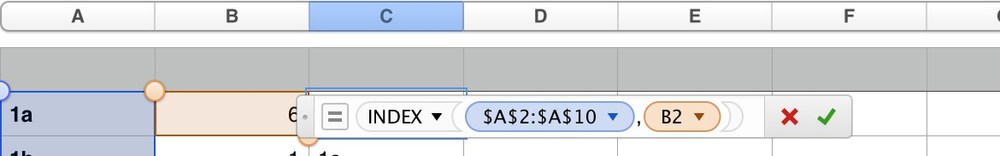 The =Index functionIn this example, column A contains the Levels, and Column B contains the random number generator. The =Index function in Column C basically says “Look at the row number given by the random number function, and then display the contents of that cell”. Thus, in this example, if the number returned is 6, that gives you Level 2c. This is what you actually see:
The =Index functionIn this example, column A contains the Levels, and Column B contains the random number generator. The =Index function in Column C basically says “Look at the row number given by the random number function, and then display the contents of that cell”. Thus, in this example, if the number returned is 6, that gives you Level 2c. This is what you actually see:
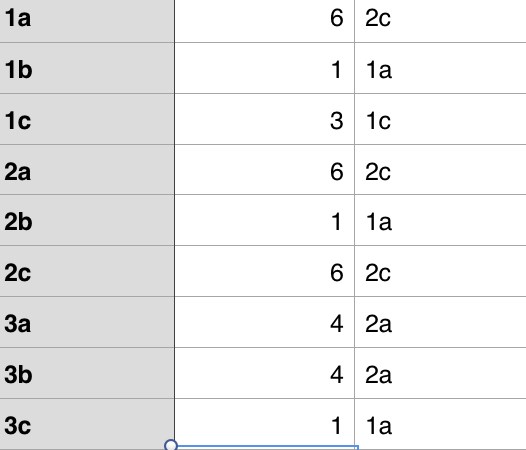 Randomly-generated Levels
Randomly-generated Levels
Now, because none of us wishes to be dishonest, and because you want to do the best by your kids, I wouldn’t suggest you simply generate a load of Levels at random and leave it at that. Rather, I would suggest using this approach as a starting point, and then adjusting individual pupils’ Levels where necessary, based on your professional judgement and knowledge of your pupils.
I reckon that most of the randomly-generated Levels will be about right, partly because of the law of averages, and partly because you’ve limited the range of possible outcomes by using the =Randbetween function, as opposed to the =Rand function (which would need to be fiddled with anyway). So what you are then doing is looking down the list and saying to yourself things like. “Hmm, I don’t think Julie could be considered a Level 3b; that is way too high, given her current standard of work. I’m going to change this to a 2c."
This approach not only saves you time on what is probably a pointless task, but actually makes it easier for you to think about each pupils’ standard of work in a meaningful way, i.e. one that is grounded in your professional knowledge.
And isn’t that what all this assessment and reporting is meant to be about anyway?
